Create material loops
If the SFC contains a material-enabled step, create a material loop that allows the step to automatically rebind when a feed is not completed. Because material loops disable the ability to create complex recipe structures, add them after the SFC is set up with AND and OR
convergences
and divergences
. For example, to create three material equipment phases in parallel, create the three parallel recipe phases first, and then add the material loop.To create material loops:
- Using theSelectionTool
 , select the material enabled step to add to the loop.
, select the material enabled step to add to the loop. - SelectCreate Material Loop
 . The material loop is added, including the two required null procedures.To remove a material loop immediately after adding it, selectUndo Material Loop
. The material loop is added, including the two required null procedures.To remove a material loop immediately after adding it, selectUndo Material Loop .
.
This example shows how a material loop appears when the material-enabled step is preceded and followed by a transition. The material loop may look different and contain more than one null procedure if it is preceded or followed by a convergence or a divergence.
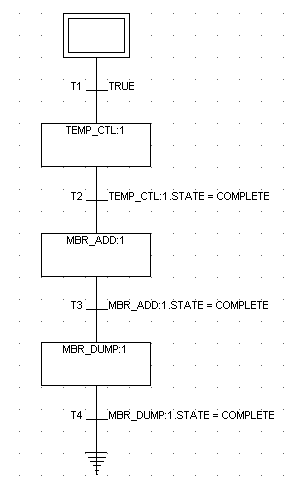 | 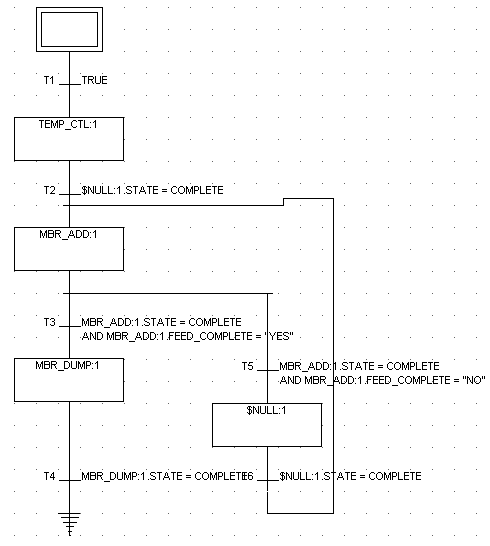 |
SFC without a material rebinding loop | SFC after a material rebinding loop was added around the material-enabled step MBR_ADD:1 |
Provide Feedback
