Configure LDAP-Kerberos with FTASecurity
NOTE:
This is the best practice as all the users are maintained in the LDAP. LDAP has special features such as Syncing the users and Grouping the users that ensures easy maintenance of the users.
Perform the following steps to configure LDAP-Kerberos with FTA Security:
- Configure LDAP with FTASecurity. Refer to “LDAP Integration” section.
- Select [Allow Kerberos authentication] using the slider.IMPORTANT:Get the keytab file from the machine where the Active directory and kerberos is configured.
- Define the following parameters:
- Kerberos Realm
- Server Principal
- KeyTab
- Click [Save].Kerberos Integration
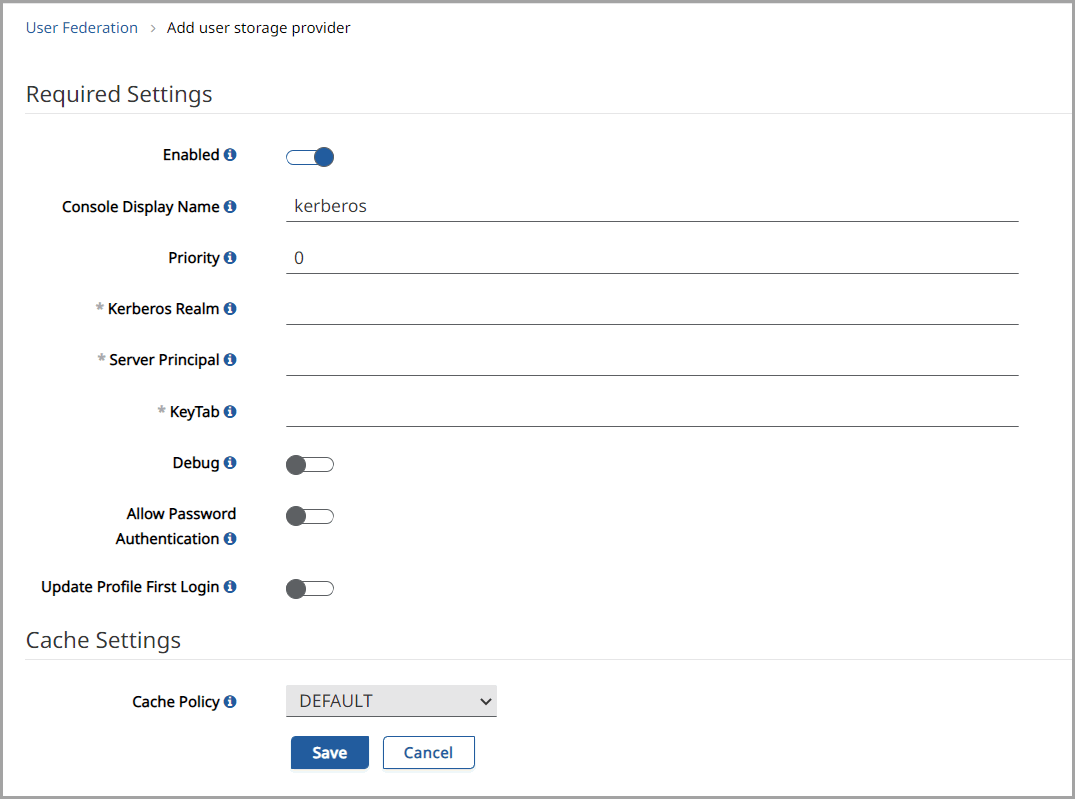
- Navigate to the Authentication menu and select the [Kerberos Alternative] option from the list.Authentication
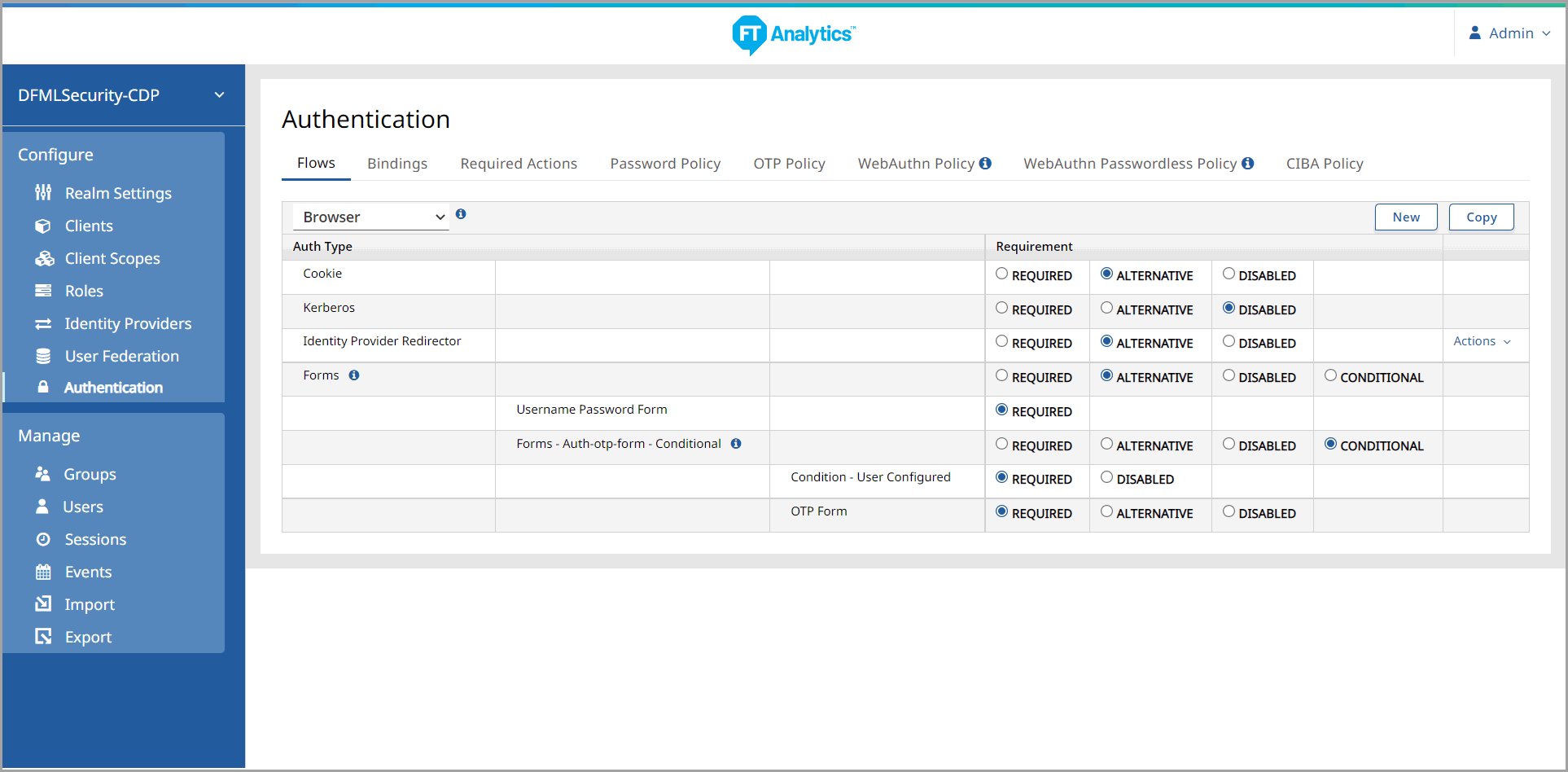
- Login to the client machine (windows 7) added to domain. For example: Login with Kerberos user name (srinivas@rockwell.local) and password (Welcome@123).
Provide Feedback
