Map LDAP User to Client Machine
- Login as Administrator.
- Execute the following commands to set the ServicePrincipalName (SPN) for user:setspn -A HTTP/<userLogonName> <userName>
For example:
|
Set ServicePrincipalName attribute
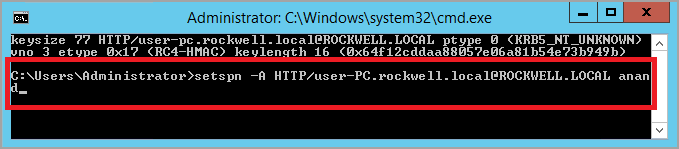
- Execute the following commands to verify the user ServicePrincipalName attribute with a valid value:setspn -L <userName>
For example:
|
ServicePrincipalName attribute
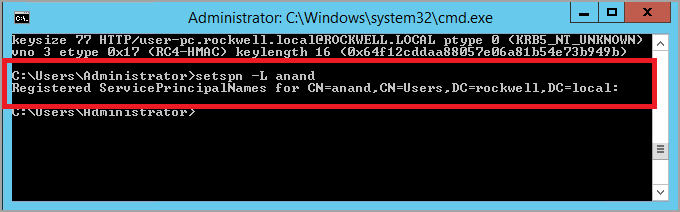
Provide Feedback
