User Access to Security
When user log in as a User to the Analytics Security Provider, the Configure Realm Settings menu displays.
User Security Log In
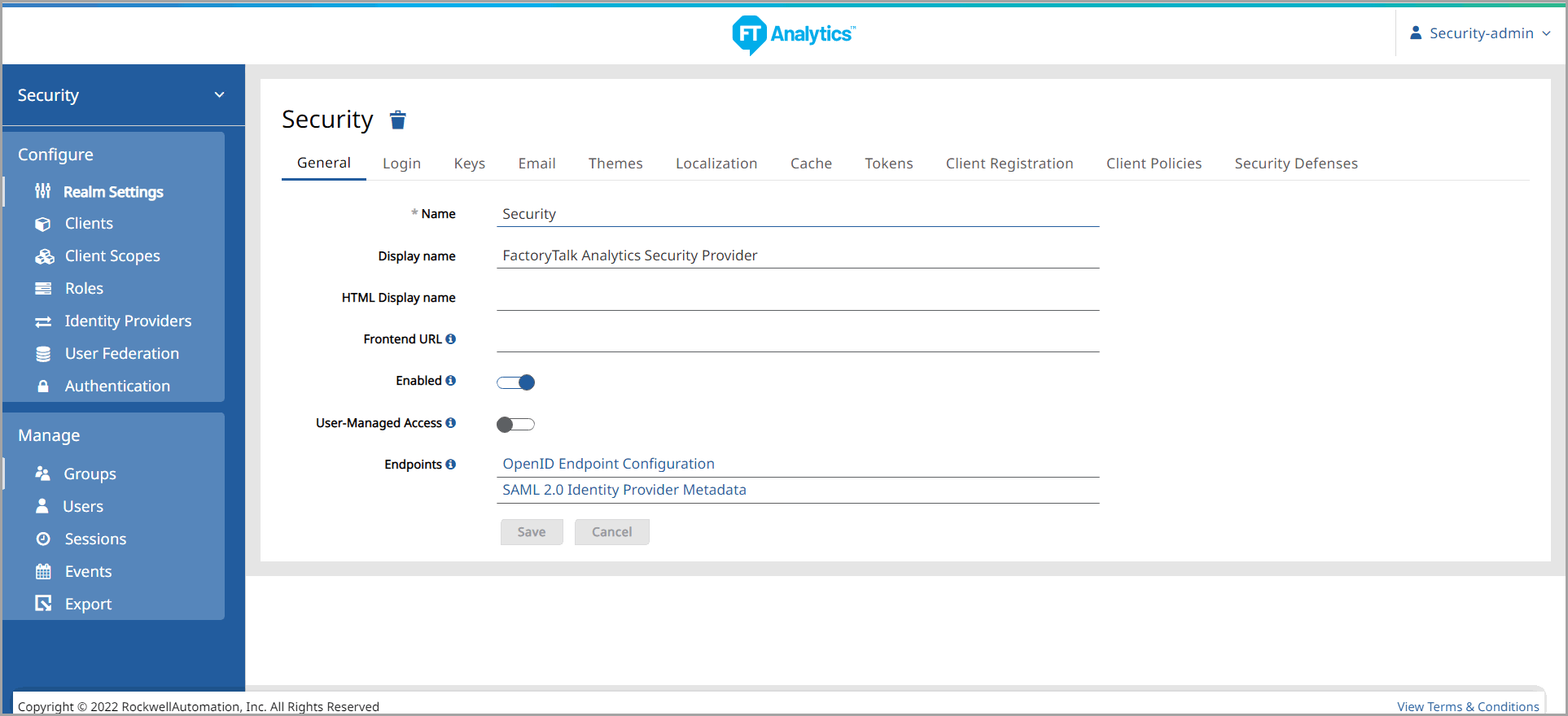
User can also access the Change Password menu in the Analytics Security Provider by using the Change Password option in each User Profile drop-down located in the top right corner of each application. In the Analytics Security Provider, user can access the User profile, password reset, current sessions, and User log. Click the Security-admin drop down from the right top corner and click [Manage Account].
User Security Log In

NOTE:
Default timeout of a session is 30 minutes.
In order to sign out of the application, click [Sign Out] in the top right corner of the window.
Provide Feedback
