Configure Tokens Settings
To configure the Token Settings, click Settings in the left hand panel and then select the Tokens tab located near the top of the page. This menu allows you to configure restrictions on the tokens that are used in the application.
- Revoke Refresh Token - If the toggle switch is ON, this enables a refresh token to be used up to the number allowed in the Refresh Token Max Reuse field. It is revoked when a different token is used. If the toggle switch is OFF, tokens are not revoked when used and can be used multiple times.
- SSO Session Idle - The time a session is allowed to be idle before it expires. When a session expires, the tokens and browser sessions are invalidated. You must re-login to the session to become active again.
- SSO Session Max - The maximum amount a time a session can be left open before it expires. When a session expires, the tokens and browser sessions are invalidated.
- Offline Session Idle - The amount of time an offline session is allowed to be idle before it expires. Use an offline token to refresh at least one time within this period or the offline session will expire.
- Access Token Lifespan - The maximum time before an access token expires. It is recommended that this time period be shorter relative to the SSO timeout setting.
Configure Tokens Settings
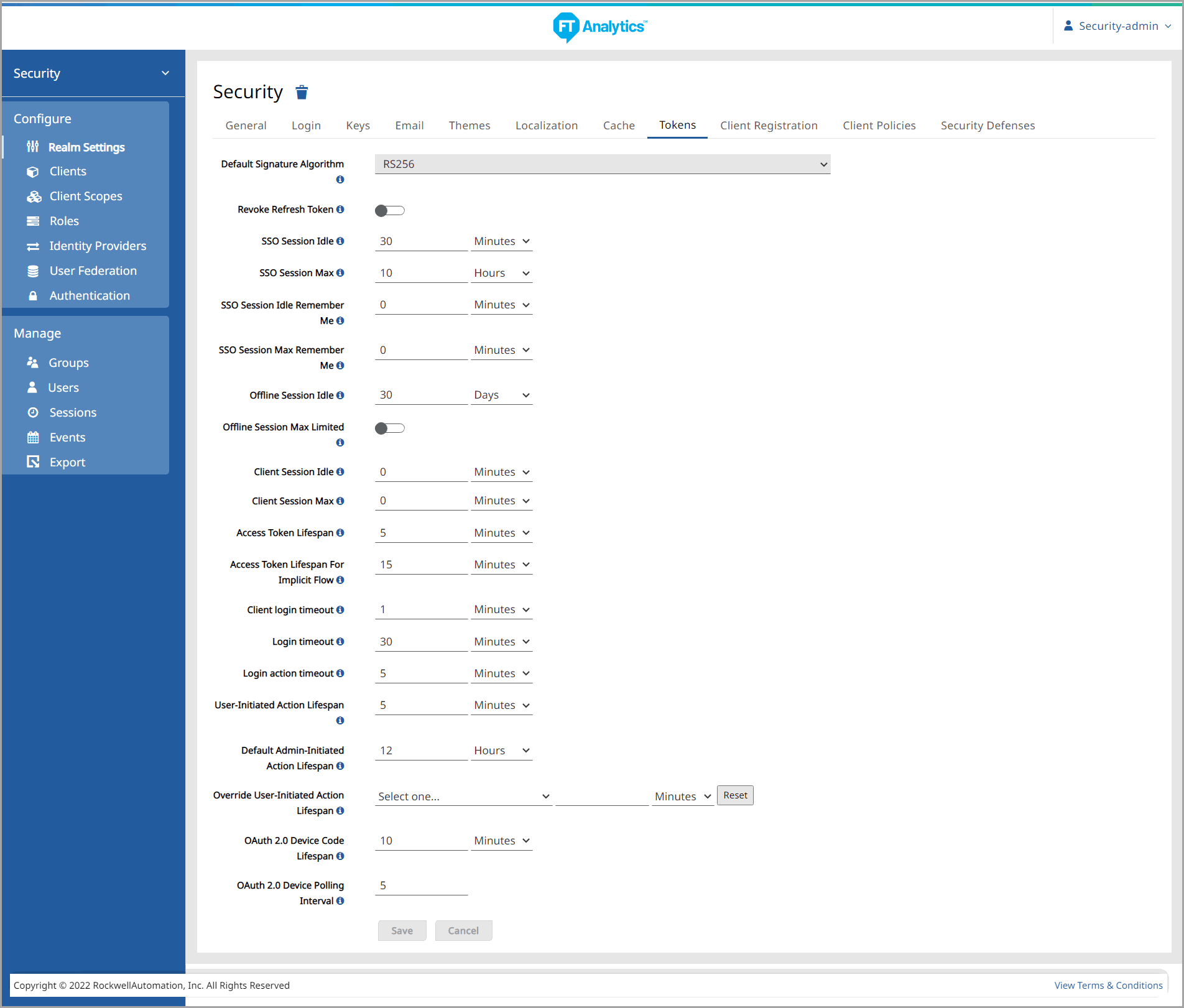
Provide Feedback
