Configure Security Defenses Settings
To configure the Security Defenses Settings, click Settings in the left hand panel and then select the Security Defenses tab located near the top of the page. This menu allows you to enable or disable the security.
- The default setting is ON.
Configure Security Defenses Settings
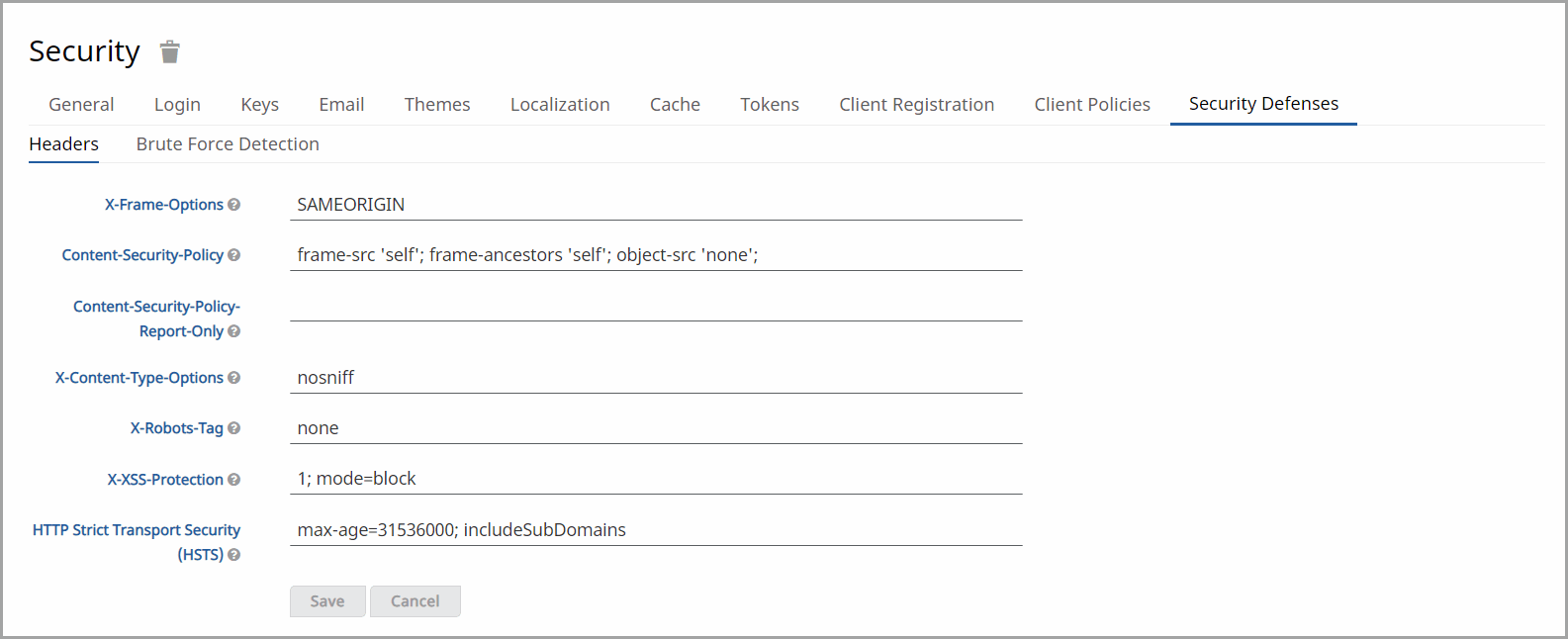
- Permanent Lockout: Lock the user permanently when the user exceeds the maximum login failures.
- Max Login Failures: How many failures before wait is triggered.
- Wait Increment: Determines how much time should the user be locked out when failure threshold has been met.
- Quick Login Check Milli Seconds: If a failure happens concurrently too quickly, lock out the user.
- Minimum Quick Login Wait: How long to wait after a quick login failure.
- Max Wait: Max time a user will be locked out.
- Failure Reset Time: Determines how much time elapses before the failure count is reset.
- You can disable the security defenses by switching the Enabled toggle to OFF.
Brute Force Detection Off
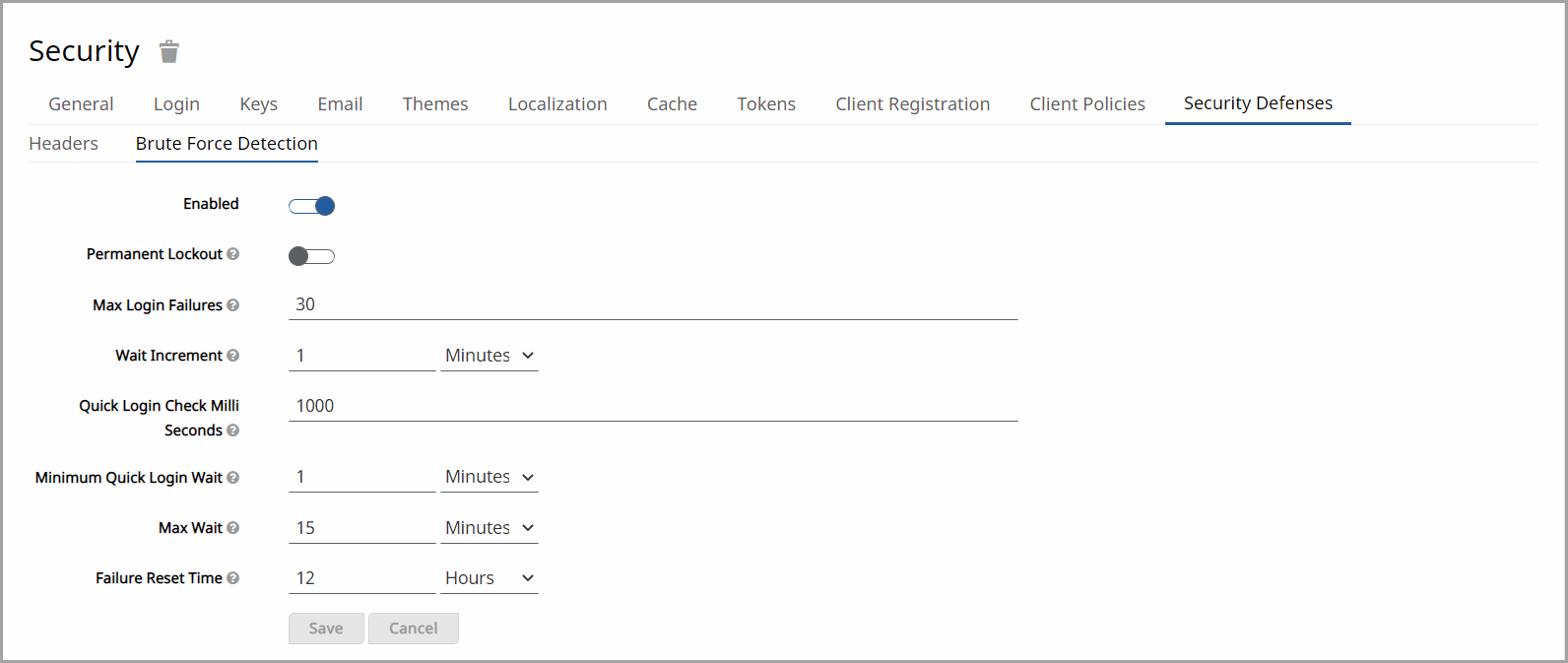
Click [Save] to update the changes to the Security Defense settings.
Click [Cancel] to discard any changes made.
Provide Feedback
