Configure General Settings
When a User first logs in to the portal, the General Settings menu appears. Here, the realm Name and Display name are shown. You can edit the realm Name.
NOTE:
When the realm name is changed, login URL to Security Provider will also change accordingly.
The display name is the name that is used when the provider is referenced in the Administration Console. If you would like to update the Display name, perform the following steps:
- Select the Display Name field and enter the new Display Name.
- Click [Save] to update the Display Name.
- Click [Cancel] to discard any changes made.Configure General Settings
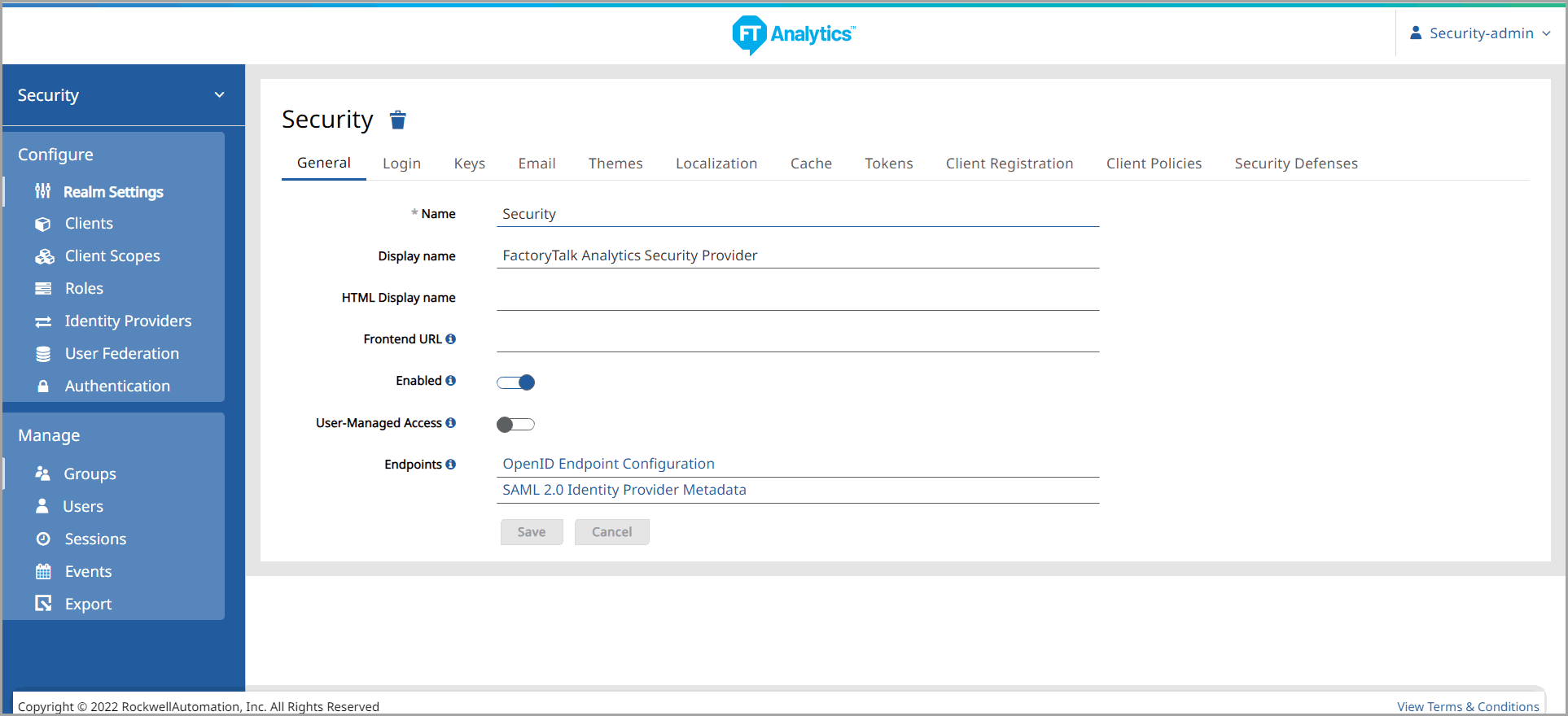
Provide Feedback
