Events Logs and Diagnostics
Go to the Events menu by clicking Events located in the Manage section in the left hand panel. In the Login Events tab, you will find a list of saved events for the realm. Events are related to User accounts like a User login or other actions performed by Users. The Event list will display the following information about Events:
- Time
- Event Type
- Details - If you would like to view more details about a specific Event, click the plus icon in the details section of the Event. Click the minus icon once you are finished to collapse the section.
Pagination: In the top right corner of the Events list, you can control how many different Events you are able to view at a time. Select from the drop-down list how many Events you wish to view.
Filter: You can also search for specific events by clicking the + Filter button located in the top right corner of the Event List. The Filter menu will drop-down from the top of the list. You can search using the following criteria:
- Event Type: Select the Event types you would like to search from the drop-down list.
- Client
- User
- Date (From): In the form yyyy-MM-dd
- Date (To): In the form yyyy-MM-dd
Once your search criteria is entered, click [Update] in the top right corner of the list to complete the search. Events that match your criteria will appear below.
Click [Reset] in the top right corner of the list to start your search over or if you would like to view all the events.
Login Events
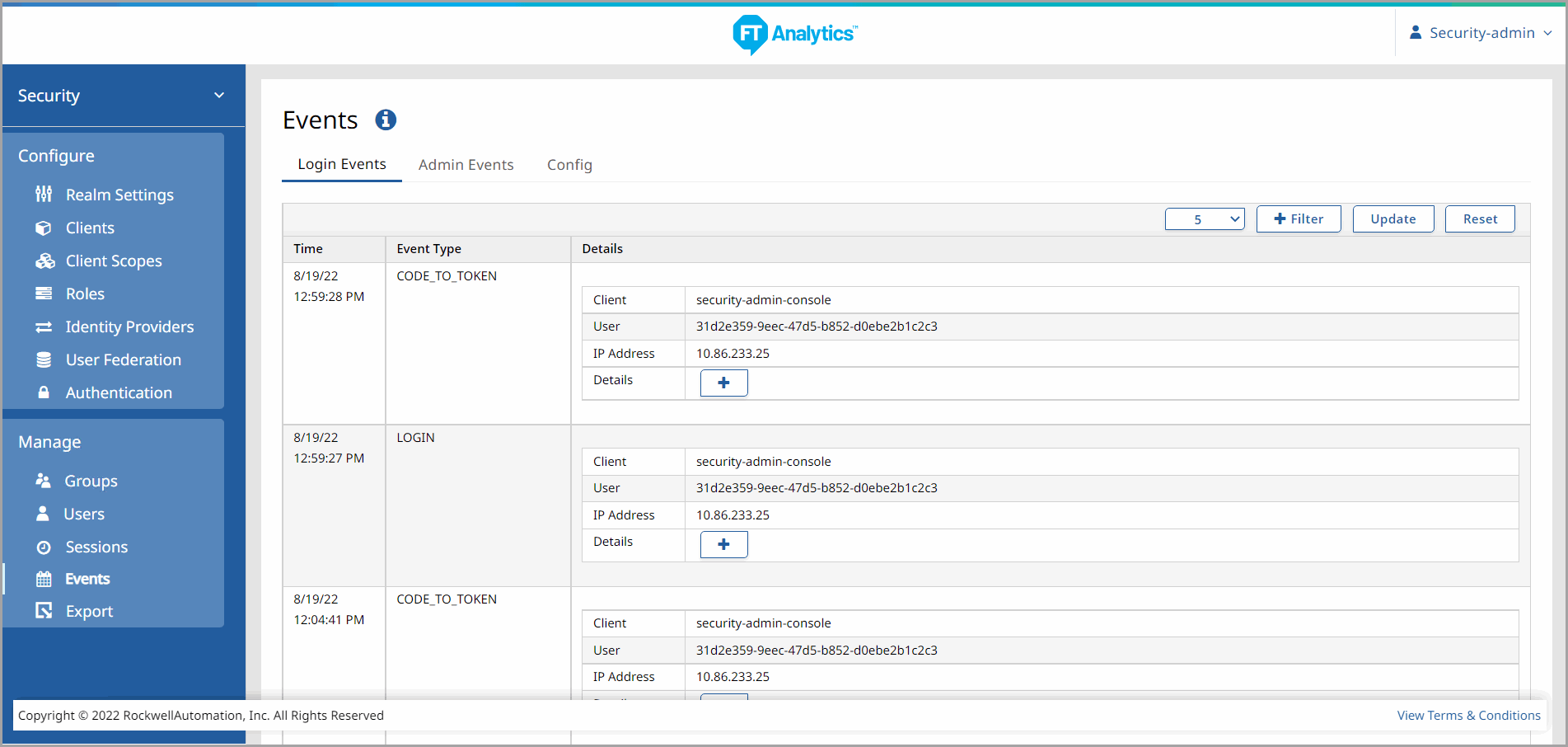
Provide Feedback
