Events Config
Click the Config tab in order to view the Events Config menu where you can view configuration options to enable persistence of User and Admin Events.
Event Listeners - Select which listeners receive events for the realm from the drop-down list. You can remove the listeners by clicking the X icon next to the individual listener in the field.
Login Events Settings:
- Save Events: If ON is selected, login events are saved to the database which makes events available to the Admin and account management consoles.
- Saved Types: Select the event types you would like to save from the drop down list.
- Clear Events: Click [Clear events] if you would like to delete all events in the database.
- Expiration: Set the expiration for events. Expired events are periodically deleted from the database.
Admin Event Settings:
- Save Events: If ON is selected, login events are saved to the database which makes events available to the Admin and account management consoles.
- Include Representation: Include JSON representation for create and update requests.
- Clear admin events: Click [Clear admin events] if you would like to delete all the Admin events in the database.
Click [Save] to update all the settings.
Click [Clear Changes] to discard all the changes you have made.
Config
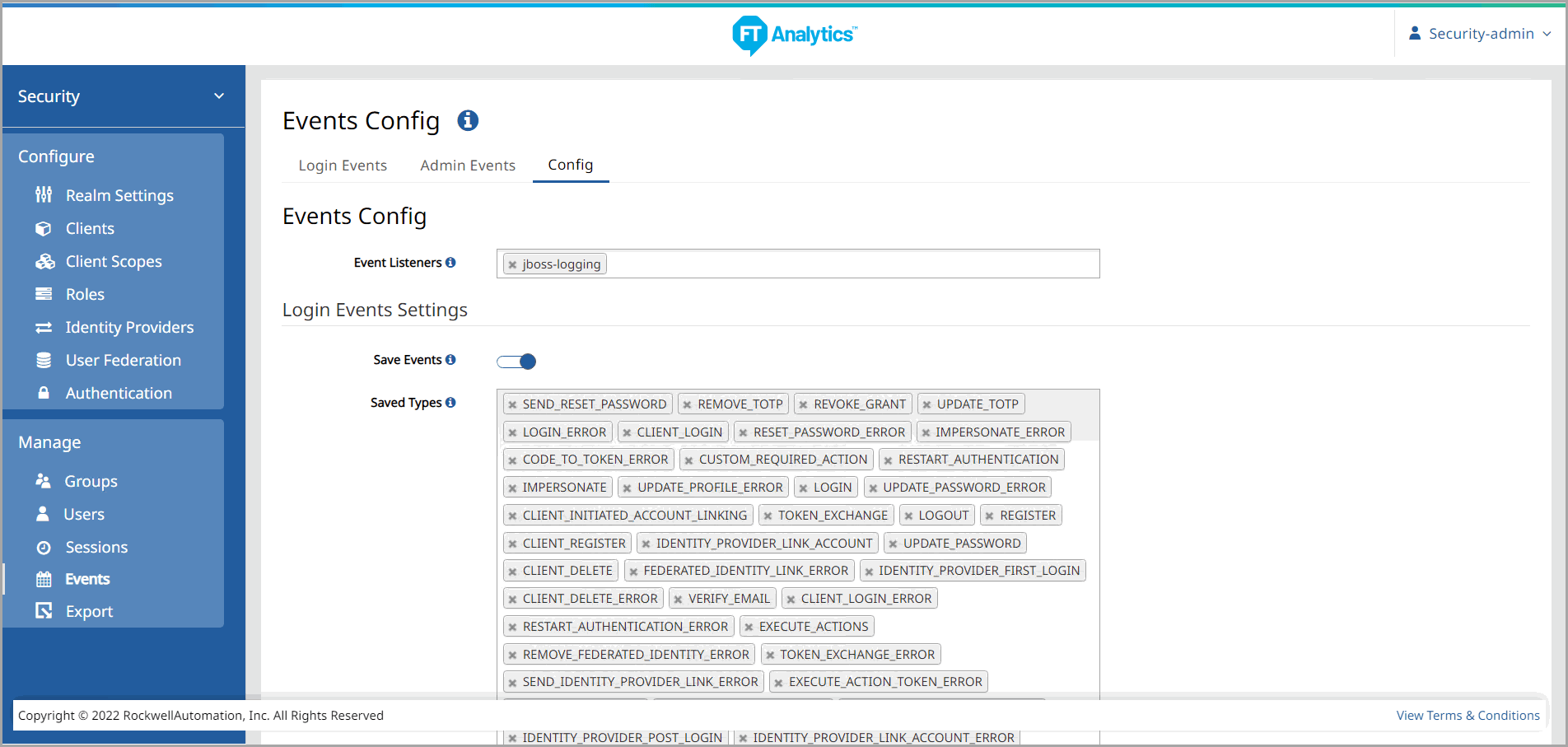
Provide Feedback
