Create a New Label
If none of the first principle recommendations apply to the anomaly detected by FactoryTalk
Analytics GuardianAI, a user can choose to create a new label. Follow the below steps to
create a new deviation label:
- FromChoose the root cause of the deviationsection, selectOtherand clickAdd New. TheAdd new failure risk categorydialogue box is displayed.Other & Add New Label
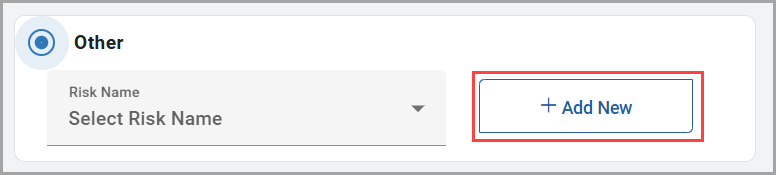
- Provide the Risk Name, Risk Description and Risk Prescription.
- ClickSave. The "New Failure Risk category added successfully" message is displayed.Creating a New Failure Risk
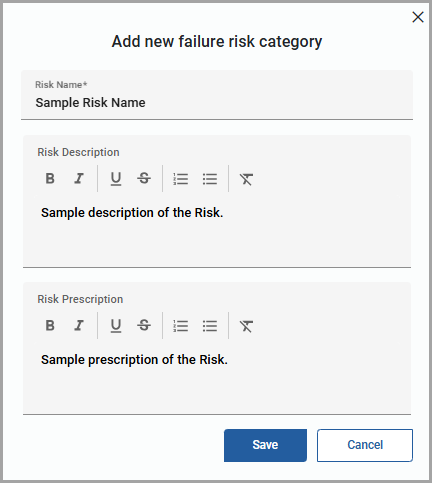
Provide Feedback
