Notifications
FactoryTalk Analytics GuardianAI generates Summary notification emails and Deviation/Failure
Risk notification emails.
Summary Notification
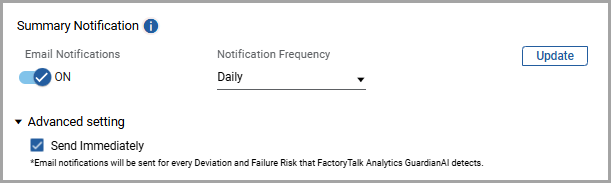
- Summary Notifications: When the Email Notifications are enabled using the toggle button, FactoryTalk Analytics GuardianAI sends Summary notifications at a configured frequency, detailing active deviations and potential failure risks across the monitoring components.
- Advanced Setting: When the Send Immediately option is selected, the notifications are sent when a deviation or failure risk event detected on a component under active monitoring. These are also called as Individual notifications.
The frequency of Summary Notification can be selected based on the preference. Users can
choose the desired rate from Notification Frequency drop-down:
- Disabled: Summary Notifications are disabled and will not be sent.
- Daily: Scheduled for 8:00 AM each day, using the time zone defined.
- Weekly: Scheduled for 8:00 AM every Monday, using the time zone defined.
- Monthly: Scheduled for 8:00 AM on the first Monday of every month, using the time zone defined.
Summary Notifications
FactoryTalk Analytics GuardianAI sends Summary notifications at a configured frequency,
detailing active deviations and potential failure risks across monitored components. Follow
the below steps to enable and configure the summary notifications in FactoryTalk Analytics
GuardianAI:
- In the Summary Notifications section, turn on theEmail Notificationstoggle and select the desired frequency from theNotification Frequencydropdown. The following are the Notification Frequency options:
- Disabled: Summary Notifications are disabled and will not be sent.
- Daily: Scheduled for 8:00 AM each day, using the time zone defined.
- Weekly: Scheduled for 8:00 AM every monday, using the time zone defined.
- Monthly: Scheduled for 8:00 AM on the first Monday of every month, using the time zone defined.
- ClickUpdate. The success message is displayed.
If the FactoryTalk Analytics GuardianAI application is restarted, the time for the
notifications will always be the next notification point, starting from the next calendar
day. For example,
- If the application is set to 'Daily', and the application restarts at 3 PM, it would generate at 8 AM the next day.
- If the application is set to 'Daily' and the application restarts at 7:55 AM, it would generate at 8 AM the next day (skipping the 8 AM 5 minutes from restart).
Advanced Setting
The
Advanced Setting
in Notifications sends email notifications in real time for
every deviation and failure risk detected by the FactoryTalk Analytics GuardianAI
application.To enable this, follow the below steps:
- Select theSend Immediatelycheckbox under the Advanced Setting.
- ClickUpdate.
The following are the conditions when an email notification is triggered.
- Deviations
- When a new deviation is detected, a notification email will be generated. Subsequent occurrences of the same deviation will not trigger additional notifications.
- Failure Risks
- Labelling a deviation as a failure risk will not trigger an immediate notification.
- Each failure risk will trigger a maximum of one notification per day, even if it is generated multiple times.For suppose, a Failure Risk is detected and an email notification is sent. If that issue is resolved, and the same Failure Risk is detected again later on the same calendar day, the second occurrence will not trigger an email notification.
Provide Feedback
