Configure SMTP Server
The instance hosting FactoryTalk Analytics GuardianAI should have visibility to the network
hosting the SMTP server. Users may be required to consult with an IT department to obtain an
SMTP server. To establish the connection, provide the following parameters:
- Server Domain: The domain address of the SMTP server (consult with IT).
- Port: The SMTP server port, common ports may be 25, 465, or 587 (consult with IT).
- Email Id: The email ID displayed to the email recipient (example: abc.def@xyz.com).
- Username: Username to authenticate with the SMTP server (consult with IT).
- Password: Password to authenticate with the SMTP server (consult with IT).
- Connection Type: Enable SSL encryption as required when communicating between FactoryTalk Analytics GuardianAI and the SMTP server.
SMTP Server Configuration
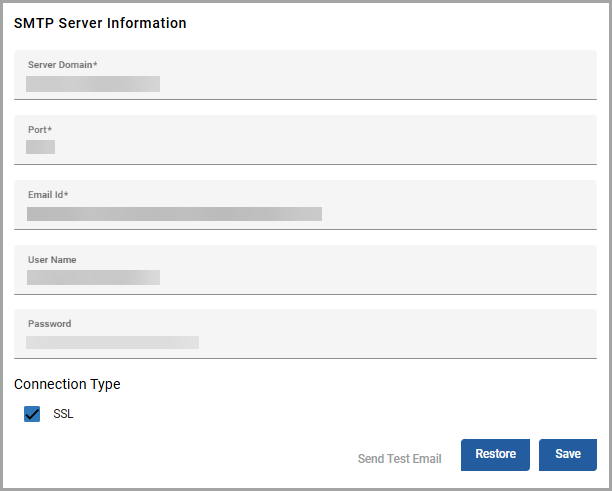
Users can send a test email to verify the SMTP server configuration once the distribution
list includes at least one recipient. Click
Send Test Email
to check
the connection.Provide Feedback
