Add or Manage Distribution List
Users can add or manage the list of the recipients in the
Distribution List
. To add
recipients, follow the below steps:- From the Distribution List section, clickAdd Email.
- Provide theFirst Name,Last NameandEmaildetails of the recipient and click the save icon. All fields are mandatory.The "New recipient added" message is displayed.NOTE: A recipient email address must be unique. Duplicate entries with the same email are not allowed.
Add a Recipient
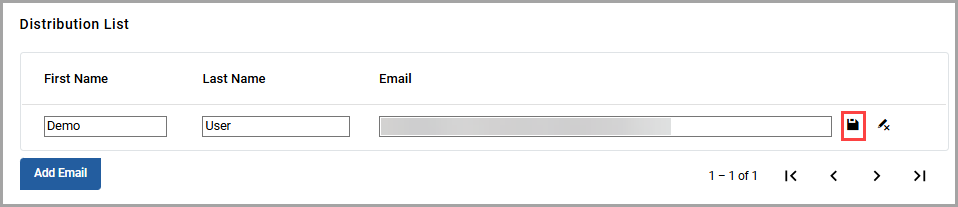
To edit a specific recipient from the list, click the edit icon next to the corresponding
recipient, edit the required details and click the save icon.
To delete a specific recipient from the list, click the delete icon next to the corresponding
recipient and then click
OK
.Manage a Recipient
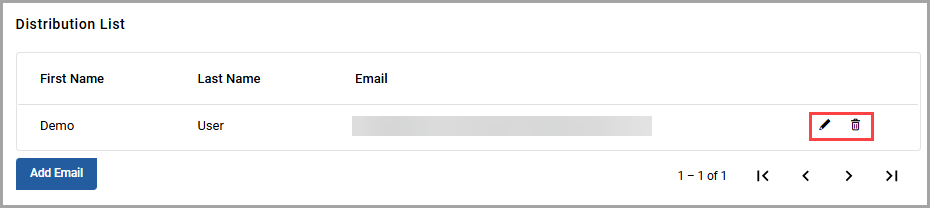
Provide Feedback
