Enable Firewalls
If the InfoPlatform server is protected by a Windows firewall, the following InBound port rule needs to be configured.
New Inbound Rule
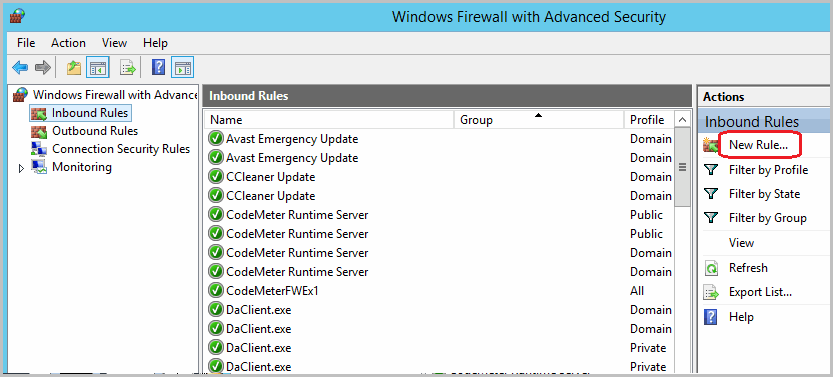
Inbound Rule Wizard
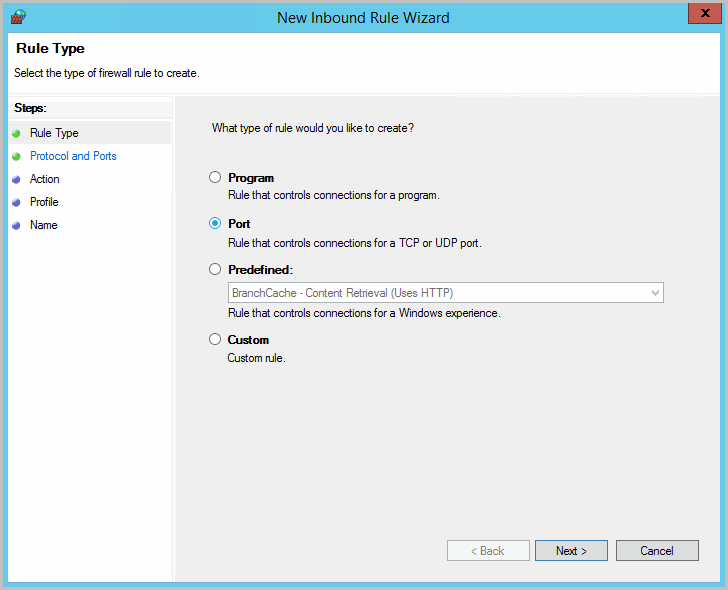
NOTE:
In the step below, enter the port that has been configured in the configuration file as described in the section
.
The image shows the default port setting.Default port number is 12345. It is recommended to keep the default port number. To use different port for InfoPlatform Service, refer to “Change Port Number” for configuration steps.
Inbound Rule - Protocol and Ports
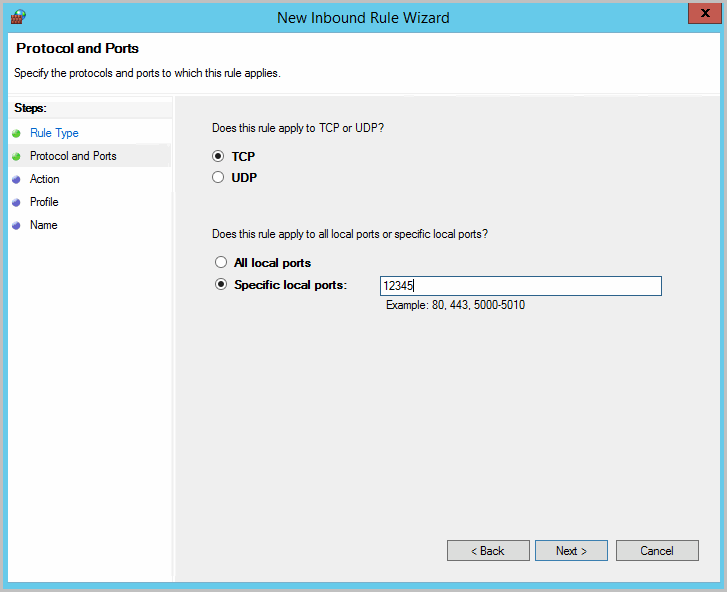
Inbound Rule - Action
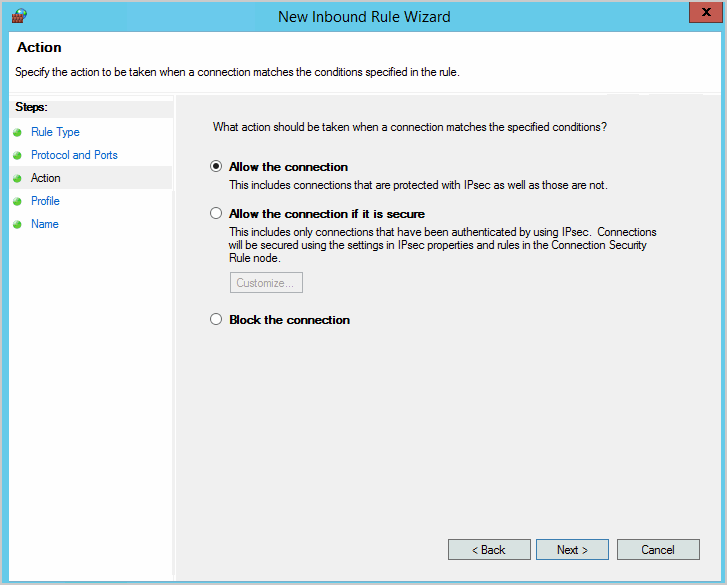
Configure the profile according to your enterprise’s requirements.
Inbound Rule - Profile
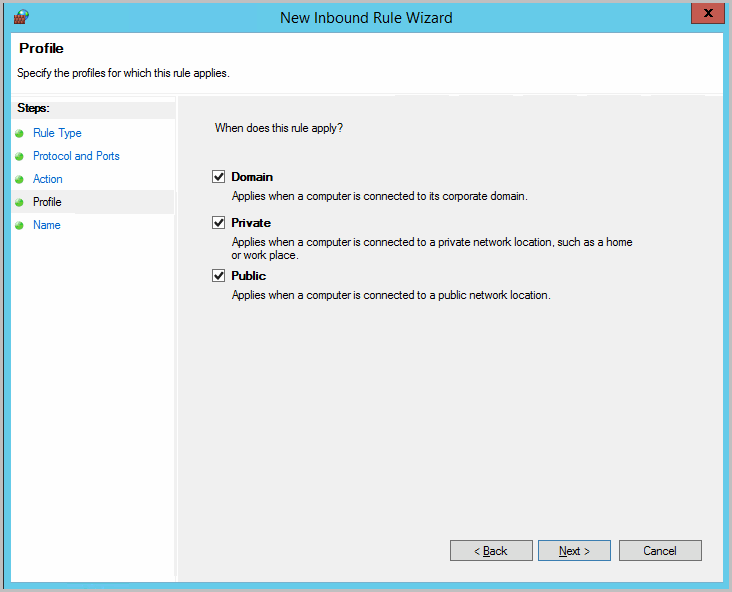
Enter the Name for the Inbound Rule and click [Finish].
Inbound Rule - Name
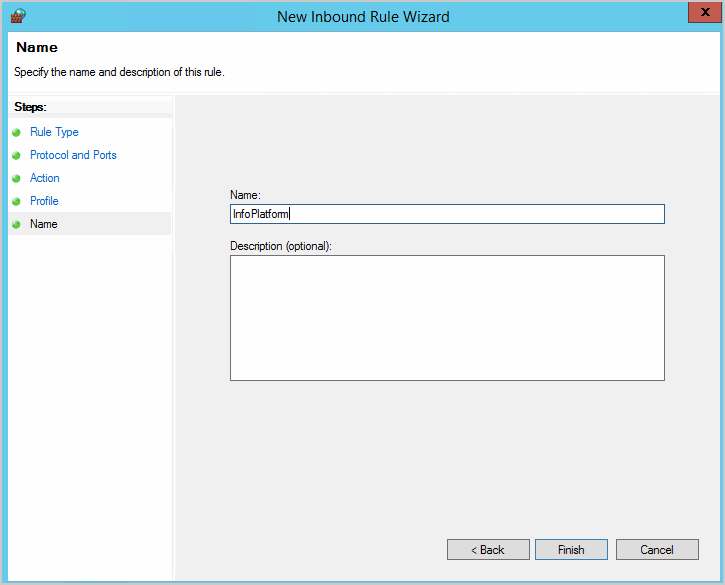
Provide Feedback
