Configure OPC UA in InfoPlatform
Perform the following steps to configure OPC UA in InfoPlatform:
- Open theOPCUA-Plugin.configfile from FactoryTalk InfoPlatform service and configure the following proper:
- InstanceName:Enter the OPC UA Server connection name.NOTE:Each OPC UA Server connection has a unique name within the configuration. The connection name should be unique among all device connections names.
- Server Url:Enter the server URL starting withopc.tpc://only. For example:opc.tpc://<hostname>:<port>
- Message Security Mode:Provide the options to exchange messages. The following are message exchange options:
- None: There is no security. Messages can be read over the network. It is the most insecure mode, but also the fastest one.
- Sign: The messages are signed using a certificate. The message body is not encrypted, but data integrity is assured.
- Sign & Encrypt: The messages are signed and encrypted. All of them are private and their integrity is assured.
- Message Encoding:Provide the format to encode and decode the message. OPC UA supports two message formats:
- Binary: Encodes the data into a serialized byte array. It is designed for fast encoding and decoding.
- XML: Uses XML encoded messages. It is slower, but the messages can be easily interpreted. It can be used only for HTTP or HTTPs protocols.
- Security Policy:Enter the encryption algorithm applied for messages. The following are encryption options:
- None: no encryption is used.
- Basic128RSA15: 128 bit encryption is used.
- Basic256:256 bit encryption is used.
IMPORTANT:Use the Security Policy setting used by the server. - User:Provide the server User Name to authenticate.
- Password:Enter the password for the user.
- PasswordEncrypted:Set to true, to encrypt the password when the server restarts.
- IsSimulator (optional):Set to true if server is a simulator.OPCUA-Plugin.config file
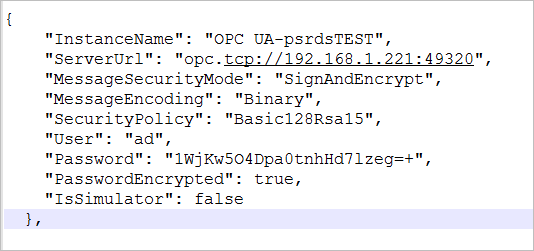
- Restart InfoPlatform service.
Provide Feedback
