Quick Information
The Quick Information displays the following Storyboard details:
- General
- Shared
- Connection
On the Storyboard menu, click the [ ] icon, to view Quick Information.
] icon, to view Quick Information.
 ] icon, to view Quick Information.
] icon, to view Quick Information.- GeneralDisplays the following Connection details:
- Favorite: Yes or No status displays to indicate whether the Storyboard is marked Favorite or not.
- Folder Name: The folder name where the Storyboard is saved.
- Total Views: Displays the count of views. This is the count how many times the Content is viewed by the users.
- Default Dataset: The dataset used to create the Storyboard displays.
- Created By: Displays the username who created the Storyboard. Hover the mouse over the username to view User details.
- Created Date: Date or time when the Storyboard is created.
- Last Updated By: Displays the username who updated the Storyboard recently.
- Last Updated: Last updated timestamp.
- Shared
- Users: Displays the username(s) with whom the Storyboard is shared.
- ConnectionDisplays the following Default Dataset information:
- Chart Title:The name of Chart tile displays.
- Dataset:The name of Dataset used to create the Storyboard displays.
- Last Sync Time:Last Sync time information displays.
- Connection Name:The Connection name displays.
- Connection Type:The Connection type displays.
Storyboard - Quick Info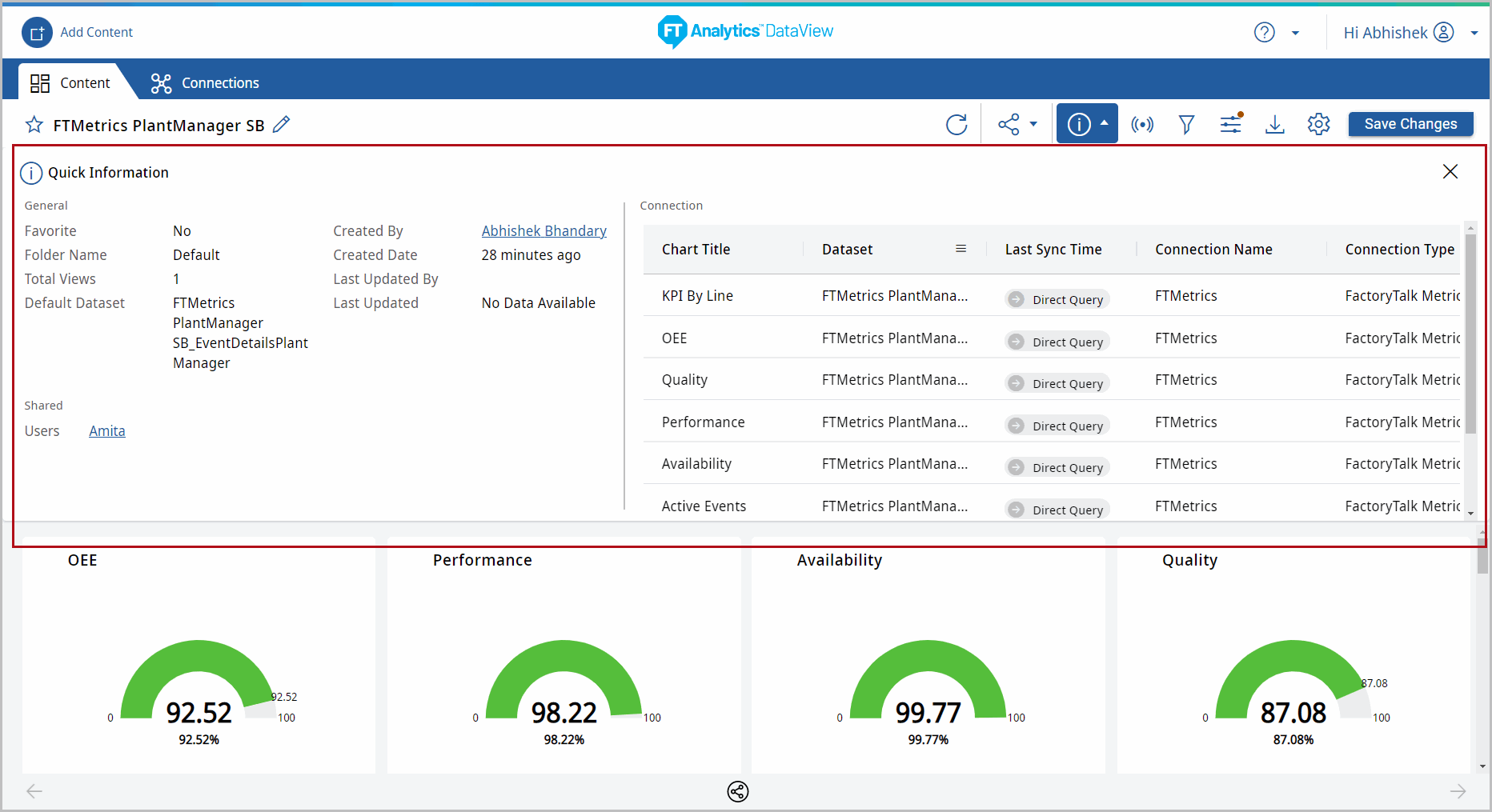
Provide Feedback
