Sorting
The Sorting feature allows Users to organize their data in ascending or descending order by a category chosen by the User. Sorting helps Users by providing a list that is easy to read where user can view the values of the data right away.
TIP:
User needs to set the Ranking to [None] before selecting the sorting option.
- Click the [
 ] icon and select the Field or Column Name from the [Sort By] drop-down list.Sorting
] icon and select the Field or Column Name from the [Sort By] drop-down list.Sorting
- The Sorting feature is applicable for all fields in the drop-down list.Sort By
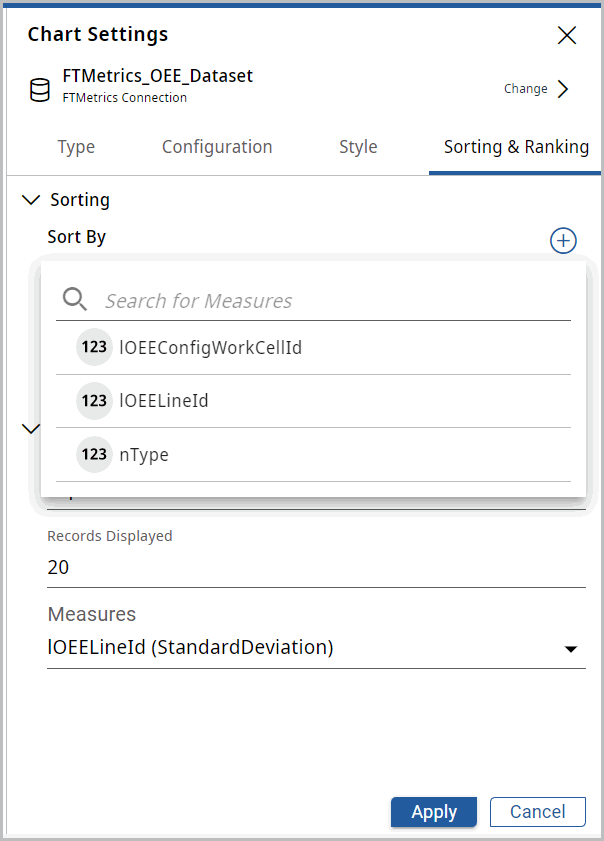
- Select Ascending or Descending order according to the measure value.Select Sorting Order
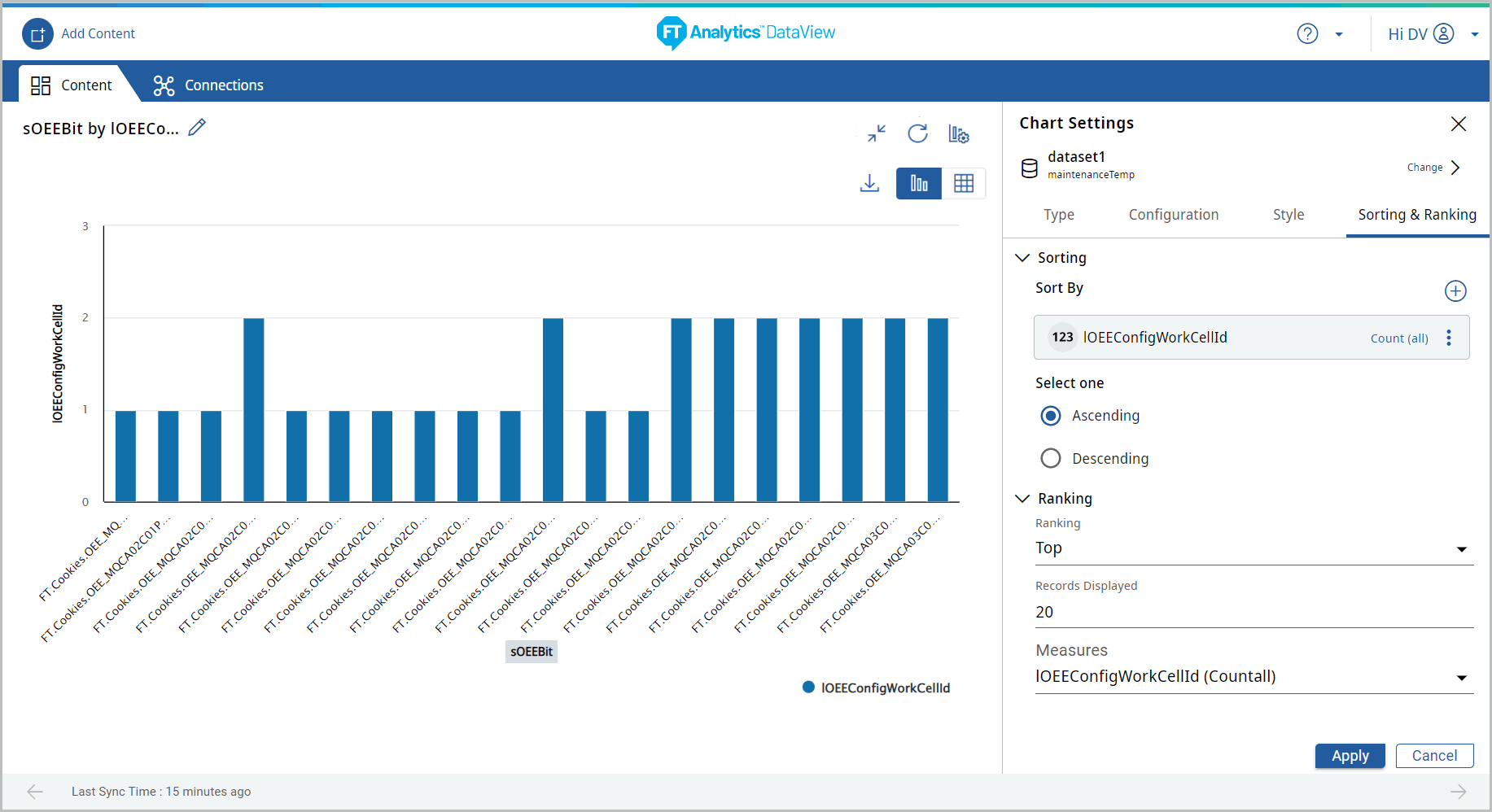
- Click [Apply], the updated chart displays.Example of a chart Sorted in Descending order:Sorting - Descending Order
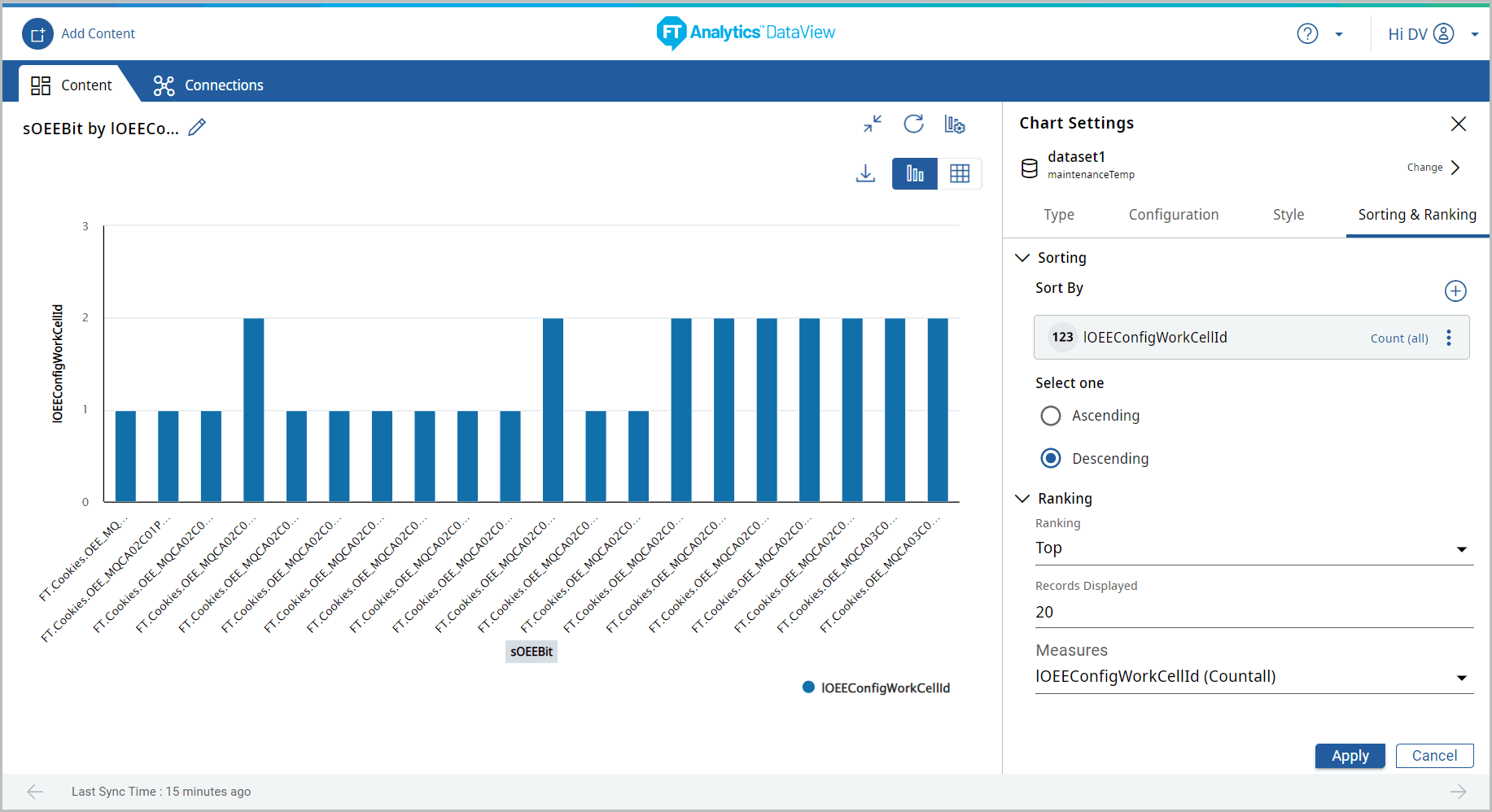
Provide Feedback
