Configuration
Perform the following steps to configure the FTA Activation Service:
- Go toFTActivationWebSocketfolder:C:\Program Files (x86)\Rockwell Automation\FactoryTalk Activation Websocket Service
- Open theWebsocketService.dll.configfile and add the following information:IMPORTANT:Ensure that proper permissions are provided to access certificates folder.
- Certification.file:Provide the <FQDN-hostname>.p12 file directory path.NOTE:Refer to the “Generate Certificate” chapter to generate certificate.
- Certification.password:Provide the keystore password.
- Certification.passwordEncryption: The default value is false. Upon stop and start of the service, the private key will be encrypted.
- Port:Port number where Websocket Service is running.Config file

- Save and close theWebsocketService.dll.configfile.
- Stop and start the FT Activation WebSocket Service.Restart FT Activation WebSocket Service
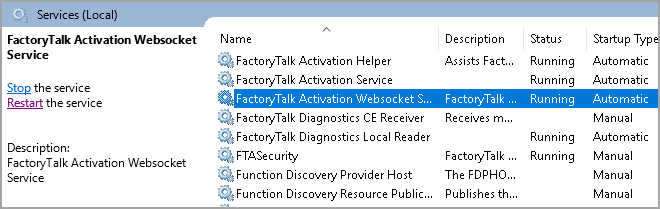
Provide Feedback
