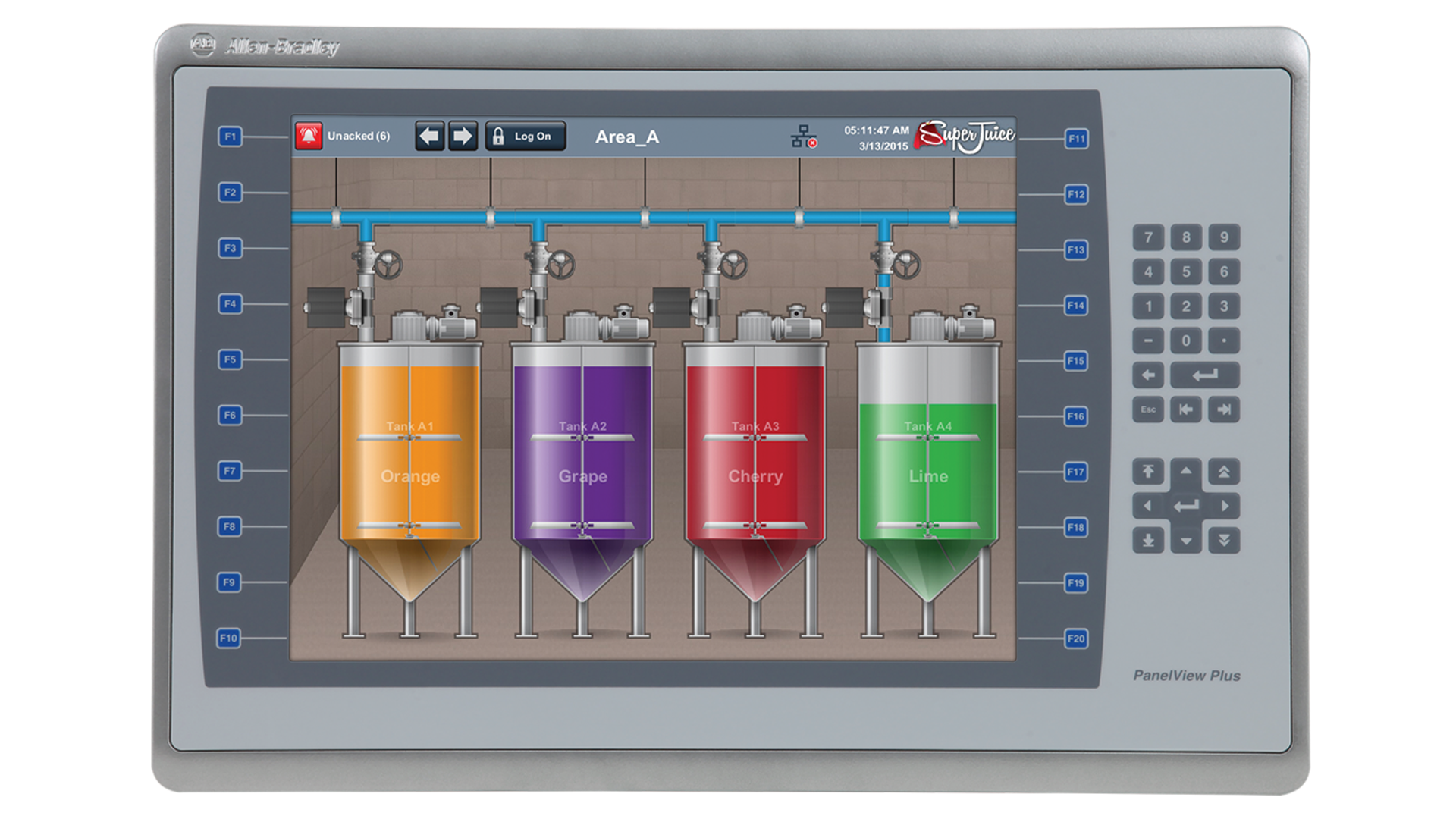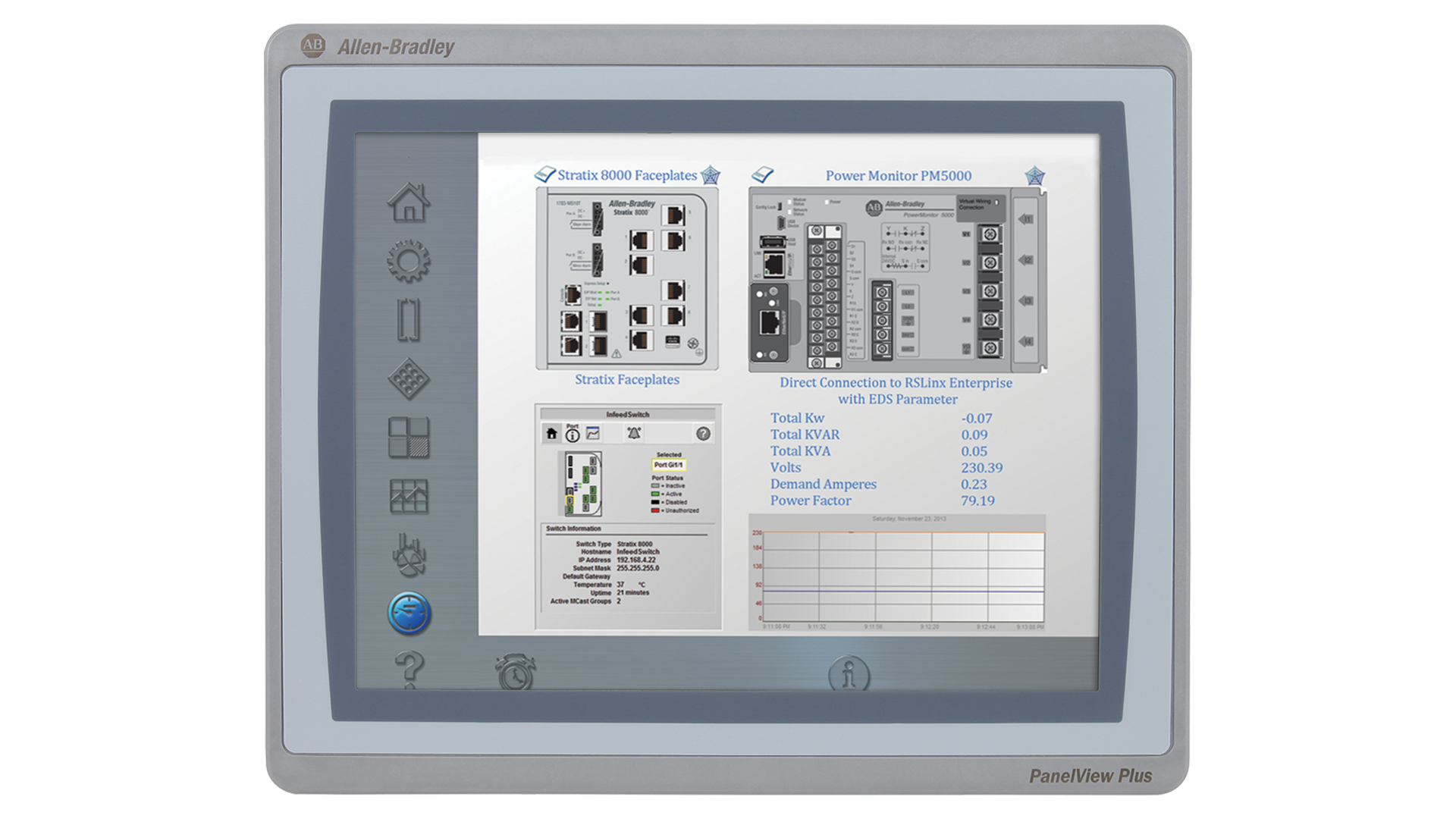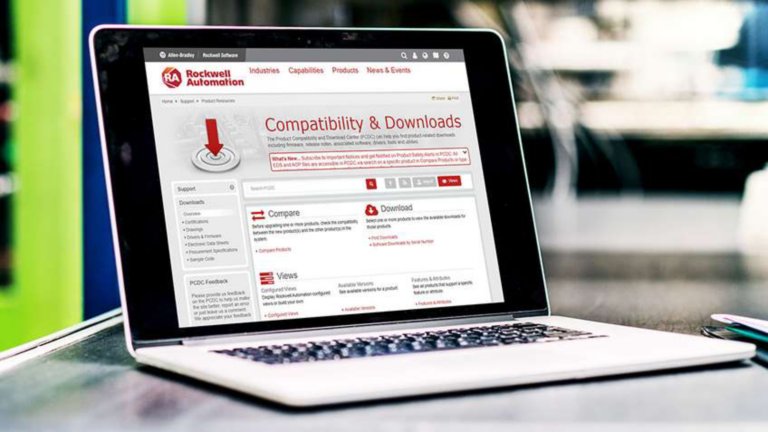Our Bulletin 2711P PanelView™ Plus 7 Graphic Terminals are available in standard and performance versions. Our performance versions are available in conformal coat, stainless steel and on-machine (ArmorView™ Plus 7) options, offering flexibility to meet your specific needs. You can use FactoryTalk® View Machine Edition to build your application, help simplify configuration and strengthen your Integrated Architecture® solution. These terminals include Ethernet connectivity and enable you to monitor applications from remote locations with VNC and FactoryTalk ViewPoint connectivity.
Overview
PanelView Plus 7 Standard
- Includes Windows CE 6.0 standard features and color TFT LCD, 18-bit color graphics
- Offers display sizes from 4...15 in. with wide screen and keypad options
- Monitors applications from a remote location with VNC connectivity and FactoryTalk ViewPoint
- Uses an SD card or USB drive to quickly copy and restore the operator interface
- Includes email and texting notification capabilities
- Includes 512 MB RAM and 512 MB nonvolatile memory (approximately 80 MB free user memory)
- Offers 100 screens and 500 alarms when used with FactoryTalk Machine Edition software with connection to one controller
- Offers Ethernet 1 x RJ45 10/100 MB Auto-MDI/MDI-X with IEEE 1588 support
- Features single or DLR Ethernet ports for network connectivity
- Includes option for Allen‑Bradley® branded and brandless terminals
PanelView Plus 7 Performance
- Includes Windows 10 IoT Core (LTSC) operating system and color TFT LCD, 18-bit color graphics
- Offers display sizes from 7...19 in. with wide screen and keypad options
- Includes video playback support, which provides advanced user help capabilities
- Monitors applications from a remote location with VNC connectivity and FactoryTalk ViewPoint
- Uses an SD card or USB drive to quickly copy and restore the operator interface
- Includes email and texting notification capabilities
- Includes 4GB RAM and 20GB nonvolatile memory (approximately 2GB free user memory)
- Features two Ethernet ports that support DLR, linear, or star network topologies
- Includes option for Allen‑Bradley branded and brandless terminals
Conformally Coated Version
Stainless Steel Version
ArmorView Plus 7 Version
|
Additional Information
Make the most of your PanelView HMI and FactoryTalk View ME software with our YouTube play list of tips and tricks video:
PanelView Plus and FactoryTalk View Machine Edition
Our most popular videos include:
Software
Documentation
| Resource | Publication Number | Language |
|---|---|---|
| Bulletin 2711P PanelView Plus 7 Operator Interfaces Product Profile | 2711P-PP013 | |
| PanelView Operator Interface Portfolio Features Comparison | 2711P-SP011 | |
| Bulletin 2711P PanelView Plus 7 Standard Procurement Specifications for 4...15 inch Displays | 2711P-SR003 | |
| Bulletin 2711P PanelView Plus 7 Performance Procurement Specifications for 7...19 inch Displays | 2711P-SR002 |
Certifications
- ATEX Zone 2, 22 (Standard only)
- INMETRO Zone 2, 22 (Standard only)
- CCC Ex (Standard Only)
- CE (EMC)
- CE (LVD)
- cULus Listed Class I, Division 2, Groups A, B, C and D (all terminals); Class II, Division 2, Groups F and G (Standard only); Class III (Standard only)
- EAC (Standard only)
- KC
- RCM or RMS
- RoHs
Certifications apply when product is marked. See our Product Certification site for Declarations of Conformity, certificates and other certification details.