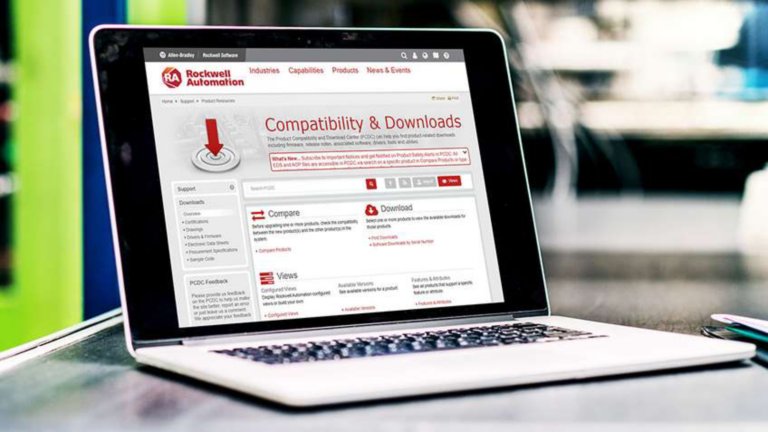- Provides significant improvements over the PanelView™ Plus graphic terminals
- Processor speed increased from 350 MHz to 1 GHz
- Screen transition rate is up to 70% faster
- System memory increased from 64MB RAM to 256MB RAM
- Flash storage space increased from 64MB to 512MB
- Includes 80MB nonvolatile storage for applications
- Increased illumination of LED back-light displays
- Greater connectivity to a variety of peripherals such as printers, mice, and keyboards
- Supports ActiveX® Controls
- Integrates with third-party software such as Microsoft® Internet Explorer® and Microsoft Office Viewers
- Supports remote connectivity (VNC and FTP)
- Offers backup restore functionality
- Provides remote recipe and data management through .CSV files
- Uses vector-based graphics from Symbol Factory
- Includes built-in PDF viewer for context-sensitive operator support
- Supports DataStore Plus logging and trending, which eliminates the 300,000 data point limit
PanelView Plus 6 400 Graphic Terminals
- Includes a 4 in. flat-panel color display with 320 x 240 resolution and 18-bit graphics
- Supports operator input via keypad (10 function keys) and touch screen
PanelView Plus 6 600 Graphic Terminals
- Includes a 6 in. flat-panel color display with 320 x 240 resolution and 18-bit graphics
- Supports operator input via keypad (10 function keys) and touch screen
PanelView Plus 6 700 Graphic Terminals
- Includes a 6.5 in. flat-panel color display with 640 x 480 resolution (minimum) and 18-bit graphics
- Supports operator input via keypad (22 function keys), via touch screen or via keypad and touch screen
PanelView Plus 6 1000 Graphic Terminals
- Includes a 10.4 in. flat-panel color display with 640 x 480 resolution (minimum) and 18-bit graphics
- Supports operator input via keypad (32 function keys), via touch screen or via keypad and touch screen
PanelView Plus 6 1250 Graphic Terminals
- Includes a 12.1 in. flat-panel color display with 800 x 600 resolution (minimum) and 18-bit graphics
- Supports operator input via keypad (40 function keys), via touch screen or via keypad and touch screen
PanelView Plus 6 1500 Graphic Terminals
- Includes a 15 in. flat-panel color display with 1024 x 768 resolution (minimum) and 18-bit graphics
- Supports operator input via keypad (40 function keys), via touch screen or via keypad and touch screen