SSI View
SSI is available only if you choose SSI for the Encoder Type parameter in the Device
Definition dialog.
SSI View Example
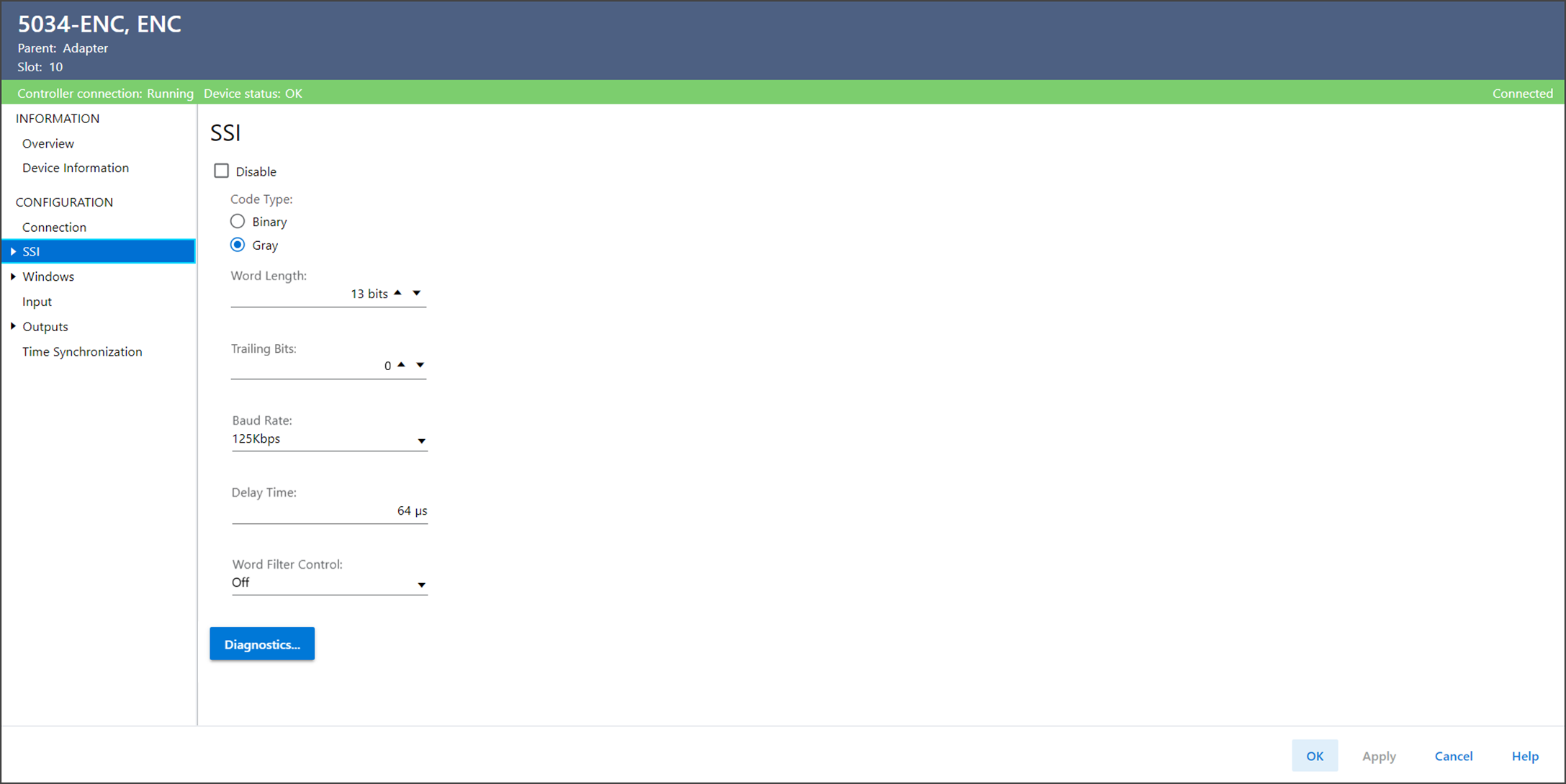
The SSI view includes these parameters:
Parameter | Description |
|---|---|
Disable | Enables or disables the SSI input. When the SSI input is
disabled, the module stops the clock signal output. |
Code Type | Determines the code type of the SSI sensor.
|
Word Length | Determines the length of the received serial data word in
bits. |
Trailing Bits | Determines the number of bits to shift right in SSI raw data to
get I.SSIxx.Data. |
Baud Rate | Determines the speed of the SSI data clock.
|
Delay Time | Determines the delay in microseconds between successive SSI data
words. |
Word Filter Control | Determines the corresponding number of successive equal SSI data
words that the module receives from the SSI sensor to update the
real time present SSI data word.
|
Diagnostics | Opens the Diagnostics dialog, which contains diagnostic
information. |
SSI Diagnostics
To view the SSI diagnostics, select Diagnostics in the SSI view.
SSI Diagnostics Example
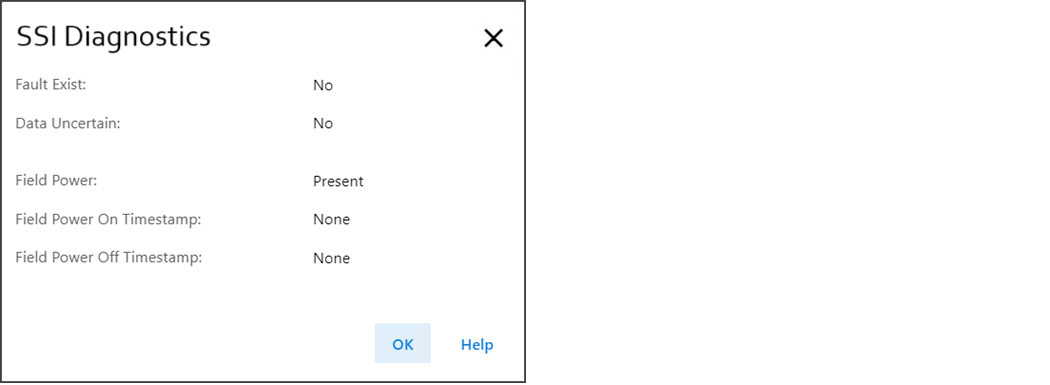
Provide Feedback
