Outputxx - Controlled by Window
Use Outputxx - Controlled by Window to view or configure a specific output for the
device. This view is available when the output if configured as Digital Output in the
Device Definition dialog.
Outputxx - Controlled by Window View Example
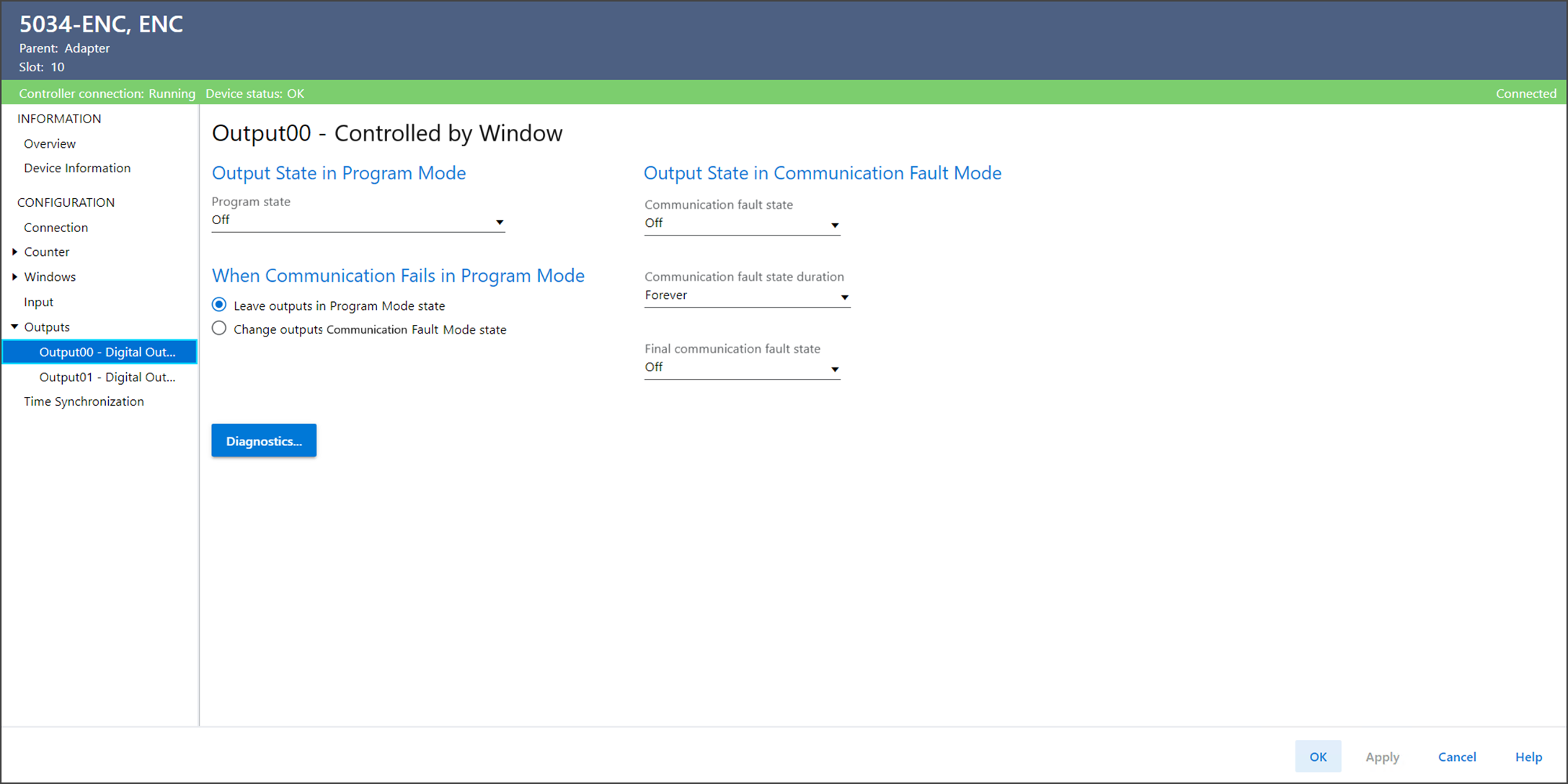
The Outputxx – Controlled by Window view includes these parameters:
Parameter | Description |
|---|---|
Output State In Program Mode Program State | Determines the behavior of each output when the controller
transitions to Program Mode or Inhibit mode. While in Program
Mode or Inhibit mode, outputs from the controller are ignored
and the output behaves as follows:
|
Output State in Communication Fault Mode Communication Fault State | Determines what happens to the output of each point after a
communication fault occurs and the module enters Communication
Fault Mode.
|
Output State in Communication Fault Mode Communication Fault State Duration | Determines the length of time the Communication Fault Mode is
held before the Final Fault State. |
Output State in Communication Fault Mode Final Communication Fault State | Determines whether the module transitions to On or Off after the
Communication Fault Mode Output State Duration elapses. The
default final state is Off. If you choose Forever for Duration, you cannot choose a final
state. The module retains its current Communication Fault Mode
state. |
When Communication Fails in Program Mode | Determines the output action if communication fails in Program
Mode.
|
Diagnostics | Opens the Diagnostics dialog, which contains diagnostic
information. |
Provide Feedback
