Trend chart contents
A trend chart depicts data from up to eight traces and plots those values across the chart:
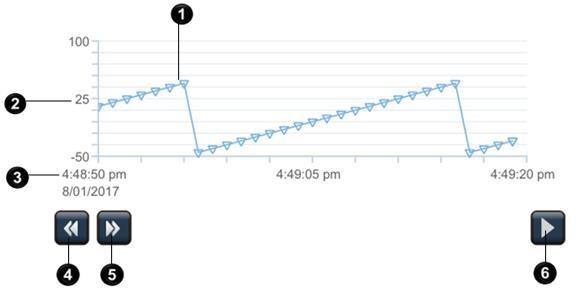
Item | Description |
 | Traces on the trend chart consist of lines and markers. Each trace plots data over the specified time span. Add up to eight traces to a trend chart. Customize the appearance of a trace. The trend chart updates every second to display the most recent values, even if there are no values plotted during that time span. |
 | The y-axis that represents data. This axis displays the values of the MinValue and MaxValue properties of the trend chart. |
 | The axis that represents time. The value on the right side of this axis represents the current time. The time is not synchronized with the HMI device and may be a few seconds ahead or behind. The value on the left side of this axis represents the current time minus the time span. This axis displays the date by default. The date is the left-most point of the axis. The date changes once the left-most point of the axis displays data for the next day. |
 | Pan Backward  displays previous data one-half time span at a time. This button appears only when there is data collected prior to the data displayed in the current time span. displays previous data one-half time span at a time. This button appears only when there is data collected prior to the data displayed in the current time span. |
 | Pan Forward  displays more recent data one-half time span at a time. This button appears only when there is data collected after the data displayed in the current time span. displays more recent data one-half time span at a time. This button appears only when there is data collected after the data displayed in the current time span. |
 | Resume  updates data after the trend chart is paused. updates data after the trend chart is paused. Pause  replaces replaces Resume  when the trend chart is scrolling. When a trend chart is paused, the trend chart is static at the time the trend chart was paused and data is not updated. Data is collected in the background. when the trend chart is scrolling. When a trend chart is paused, the trend chart is static at the time the trend chart was paused and data is not updated. Data is collected in the background. |
Provide Feedback
