Structured text Toolbox
Use the structured text (ST)
Toolbox
to add program elements to the ST diagram.Toolbox
is displayed by default. If it is hidden, do one of the following:- From the pane bar, select
 .
. - From theViewmenu, selectToolbox.
ST Toolbox
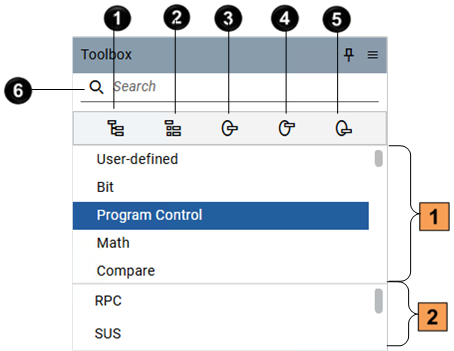
Item | Description |
|---|---|
 | Adds the code snippet IF-THEN-ELSEIF-ELSE-END_IF statement to the editor. |
 | Adds the code snippet Case statement to the editor. |
 | Adds the code snippet FOR statement to the editor. |
 | Adds the code snippet WHILE statement to the editor. |
 | Adds the code snippet REPEAT statement to the editor. |
 | Displays the categories of the program elements. Selecting a category filters the displayed program elements. |
 | Displays the program elements of the selected category. |
 | Contains the entered element name for quick finding. As you enter, elements that contain the search text appear in Toolbox . |
Provide Feedback
