PLUGIN_READ (read plug-in)
The PLUGIN_READ instruction reads data from a generic plug-in module.
When a plug-in generic module is not present, all values return to zero (0).
Languages supported: Function block diagram, ladder diagram, structured text.
This instruction applies to the L20E, L50E, and L70E controllers.
PLUGIN_READ
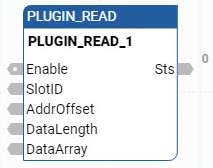
Parameter | Parameter Type | Data Type | Description |
|---|---|---|---|
Enable | Input | BOOL | Instruction block enable.
|
SlotID | Input | UINT | Plug-in slot number. Slot ID = 1,2,3,4,5 (starting with the far left slot = 1). |
Offset | Input | UINT | Address offset of the first data to be read, calculating from the first byte of the plug-in generic module. |
DataLength | Input | UINT | The number of bytes to be read. |
DataArray | Input | USINT | An array used to store the data read from the plug-in generic module. |
Sts | Output | UINT | Status codes for PLUGIN_READ. Status (Sts) codes:
|
ENO | Output | BOOL | Enable output. Applies only to ladder diagram programs. |
PLUGIN_READ examples
PLUGIN_READ function block diagram example
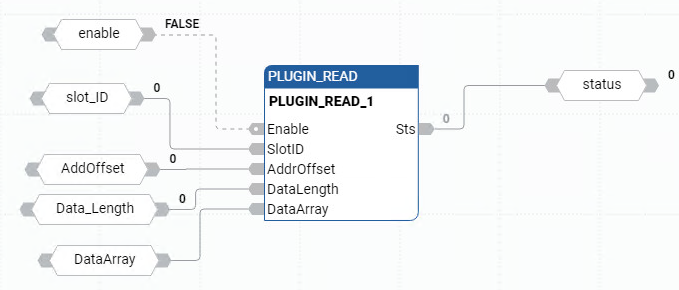
PLUGIN_READ ladder diagram example
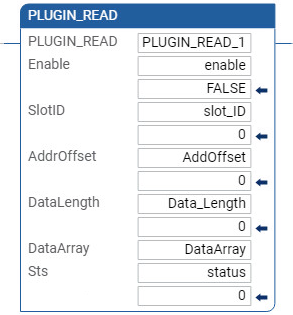
PLUGIN_READ structured text example
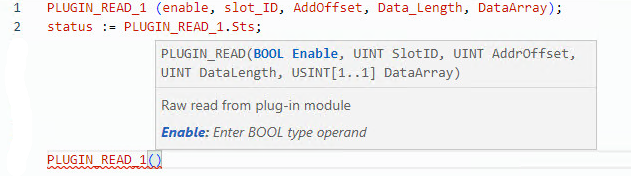
Provide Feedback
