PLUGIN_INFO (plug-in information)
The PLUGIN_INFO instruction reads module information from a generic plug-in or expansion module.
When a generic plug-in or expansion module is not present, all values return to zero (0).
Languages supported: Function block diagram, ladder diagram, structured text.
This instruction applies to the L20E, L50E, and L70E controllers.
PLUGIN_INFO
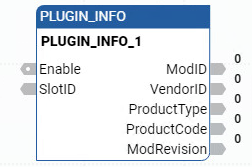
Parameter | Parameter Type | Data Type | Description |
|---|---|---|---|
Enable | Input | BOOL | Instruction block enable.
|
SlotID | Input | UINT | Plug-in slot number:
Expansion Slot number:
|
ModID | Output | UINT | Plug-in generic module physical ID.
|
VendorID | Output | UINT | The plug-in or expansion generic module vendor ID. For Allen Bradley products, the vendor ID = 1. If a plug-in or expansion module is not present, VendorID = 0x0000. |
ProductType | Output | UINT | Plug-in or expansion generic module product type. If a Plug-in or expansion module is not present, ProductType = 0x0000. |
ProductCode | Output | UINT | Plug-in or expansion generic module product code. If a plug-in or expansion module is not present, ProductCode = 0x0000. |
ModRevision | Output | UINT | Plug-in or expansion generic module revision information. If a plug-in or expansion module is not present, ModRevision = 0x0000. |
ENO | Output | BOOL | Enable output. Applies only to ladder diagram programs. Ladder diagram adds the ENO output automatically. |
PLUGIN_INFO examples
PLUGIN_INFO function block diagram example
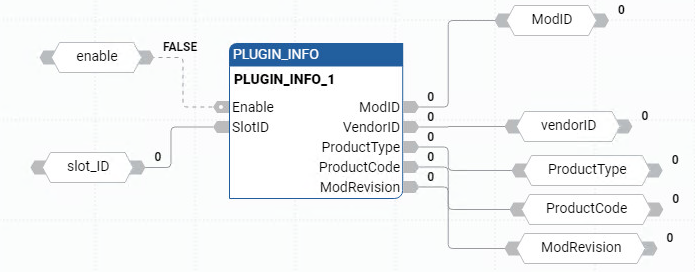
PLUGIN_INFO ladder diagram example
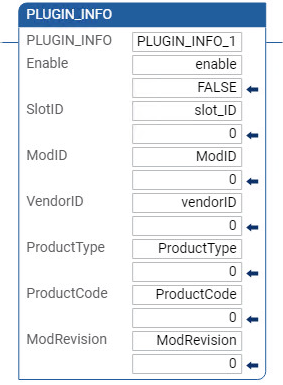
PLUGIN_INFO structured text example
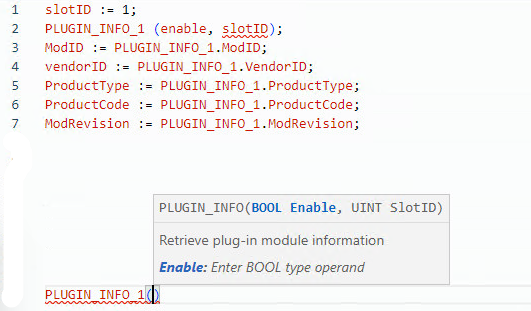
Results
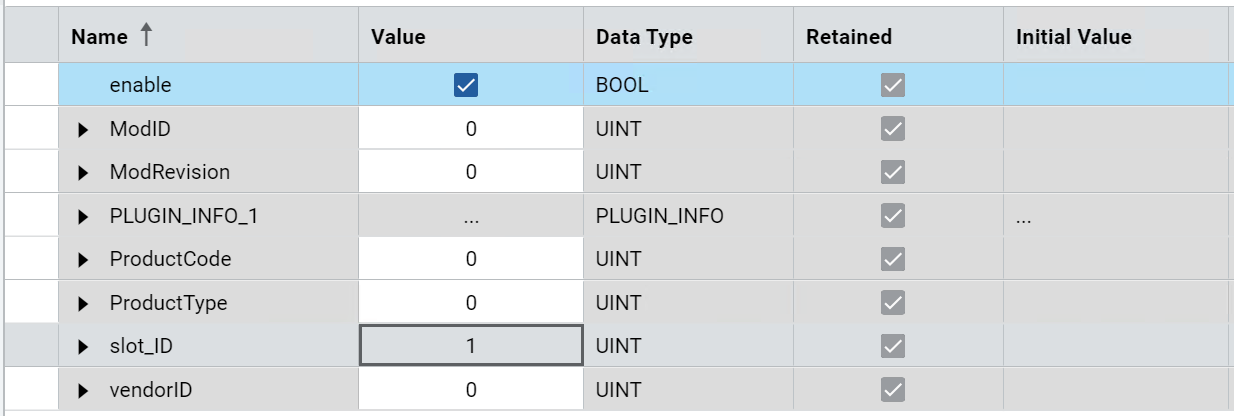
Provide Feedback
