Create global variables for Controller B
Use the following steps to create global variables for Controller B.
To create global variables for Controller B
- InProject Organizer, double-clickGlobal Variablesto open the global variable gird.
- In the global variable grid, in the empty row, enter the variable nameUDINT_FromA.
- Configure the remaining parameters.
- Verify that the data type isUDINT.
- Verify that theRead/Writeattribute is selected.
The global variable gird looks similar to the following image:
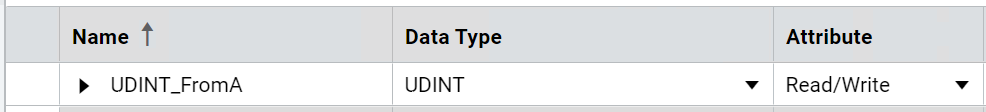
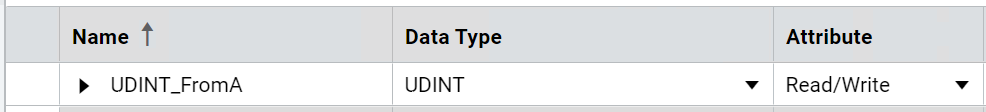
Provide Feedback
