LCD_REM (remote LCD)
The LCD_REM instruction displays user-defined messages for the remote LCD.
Operation details: For Line1 through Line8, the maximum string length is 24 characters.
Languages supported: Function block diagram, ladder diagram, structured text.
This instruction applies to the L20E, L50E, and L70E controllers.
LCD_REM
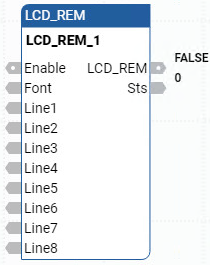
Parameter | Parameter Type | Data Type | Description |
|---|---|---|---|
Enable | Input | BOOL | Enable the instruction block. TRUE: Remote LCD switches to user-defined screen from I/O status screen. FALSE: Remote LCD switches back to I/O status screen. |
Font | Input | UDINT | Font size for startup message:
The Remote LCD size is 192x64 pixels. When the font size for the startup message is small, the remote LCD displays:
When the font size for the startup message is large or extra large, the remote LCD:
|
Line1 | Input | String | String to be displayed on line 1 of the LCD. For Line1 through Line8, the maximum string length is 24 characters. |
Line2 | Input | String | String displayed on line 2 of the LCD. |
Line3 | Input | String | String displayed on line 3 of the LCD. |
Line4 | Input | String | String displayed on line 4 of the LCD. |
Line5 | Input | String | String displayed on line 5 of the LCD. |
Line6 | Input | String | String displayed on line 6 of the LCD. |
Line7 | Input | String | String displayed on line 7 of the LCD. |
Line8 | Input | String | String displayed on line 8 of the LCD. |
LCD_REM | Output | BOOL | Function block enable.
|
Sts | Output | UINT | Status of the remote LCD operation. LCD_REM status codes:
Might occur when:
|
LCD_REM examples
LCD_REM function block diagram example
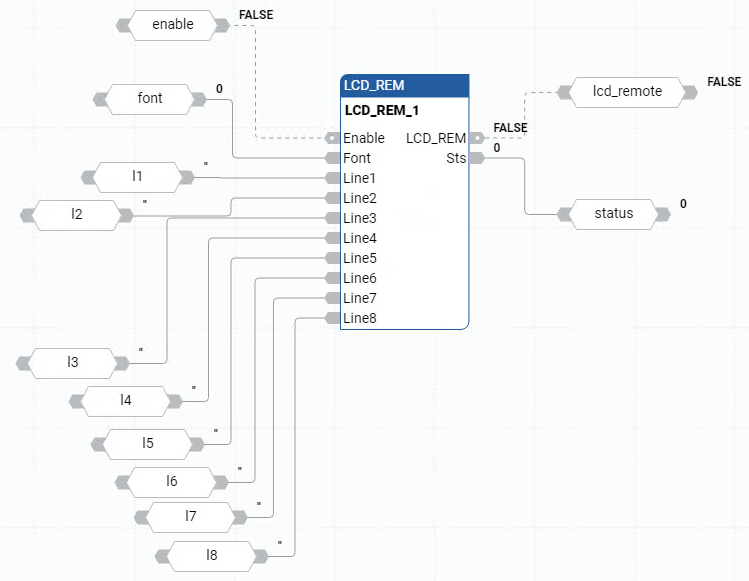
LCD_REM ladder diagram example
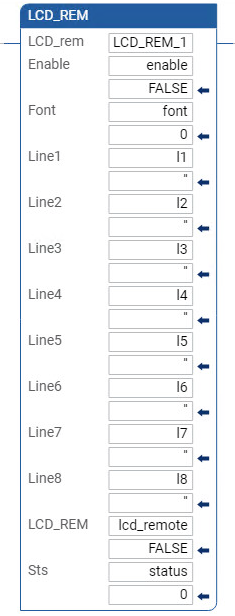
LCD_REM structured text example
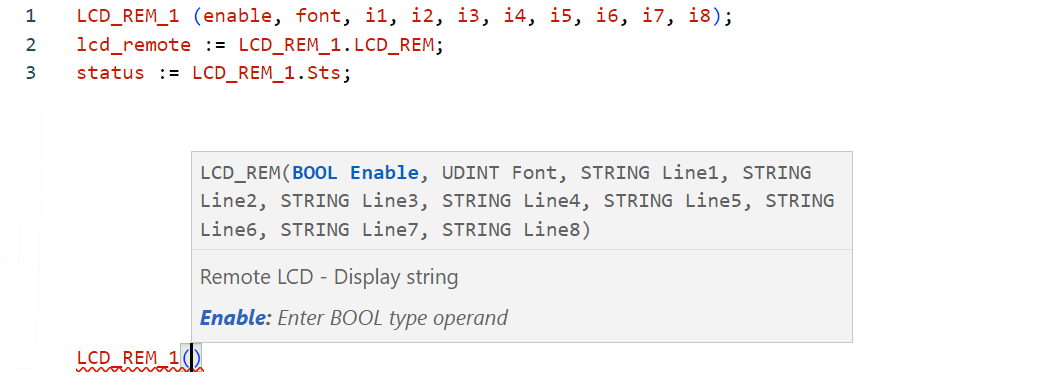
Provide Feedback
