LCD
The LCD instruction displays a string or a number on the optional LCD screen.
Languages supported: Function block diagram, ladder diagram, structured text.
This instruction applies to the
Micro810
controllers.LCD
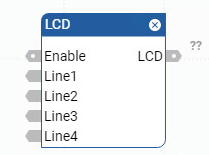
Parameter | Parameter Type | Data Type | Description |
|---|---|---|---|
Enable | Input | BOOL | Instruction enable.
|
Line1 | Input | STRING | String displayed on line 1 of the LCD. |
Line2 | Input | STRING | String displayed on line 2 of the LCD. |
Line3 | Input | STRING | String displayed on line 3 of the LCD. |
Line4 | Input | STRING | String displayed on line 4 of the LCD. |
LCD | Output | BOOL | TRUE: Function is enabled. |
LCD examples
LCD function block diagram example
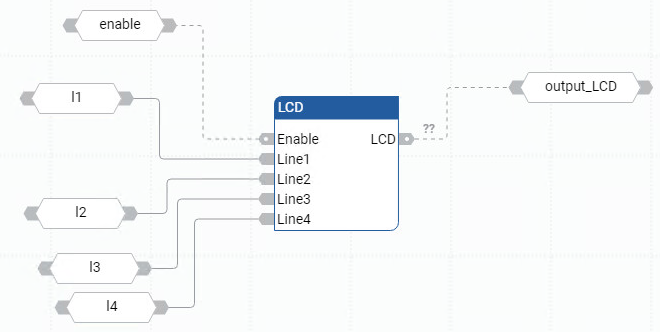
LCD ladder diagram example
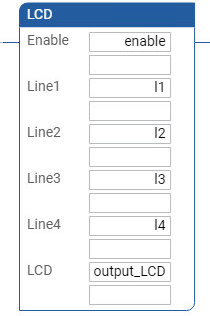
LCD structured text example
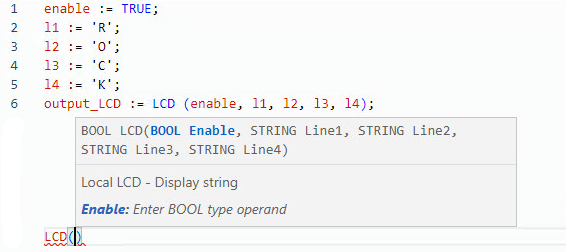
(* ST Equivalence: *) TESTOUTPUT := LCD(LCDENABLE, LINE1, LINE2, LINE3, LINE4) ;
Results
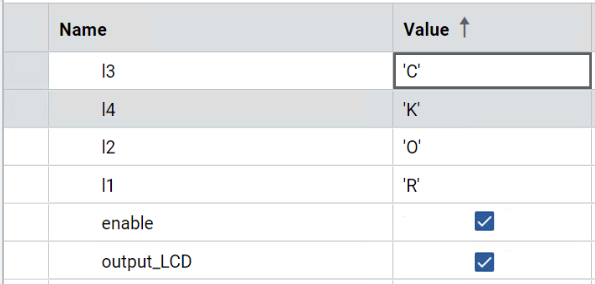
Provide Feedback
