IIM (immediate input)
The IIM instruction updates inputs prior to normal output scan.
Operation details: Typically used at the beginning of an interrupt program to select or mask inputs that are immediately scanned to get the current inputs.
Languages supported: Function block diagram, ladder diagram, structured text.
This instructions applies to the L50E and L70E controllers.
IIM
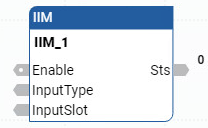
Parameter | Parameter Type | Data Type | Description |
|---|---|---|---|
Enable | Input | BOOL | Instruction block enable.
|
InputType | Input | USINT | Identifies the type of input:
|
InputSlot | Input | USINT | Identifies the input slot.
For embedded input, always 0. For Plug-in input, input slot is 1,2,3,4,5 (Plug-in slot number, starting with left-most slot = 1). |
Sts | Output | USINT | Immediate input scan status. IIM status (Sts) codes:
|
ENO | Output | BOOL | Enable output.
Applies only to ladder diagram programs. |
IIM examples
IIM function block diagram example
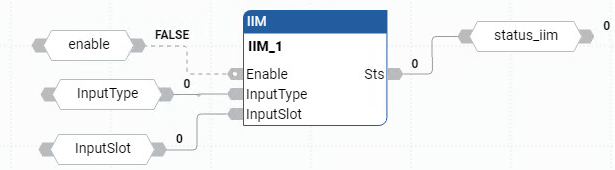
IIM ladder diagram example
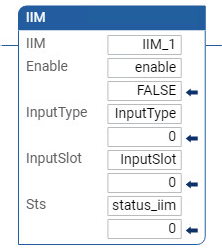
IIM structured text example
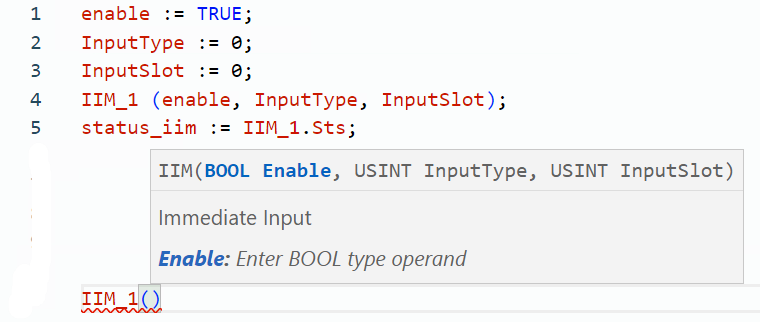
Results
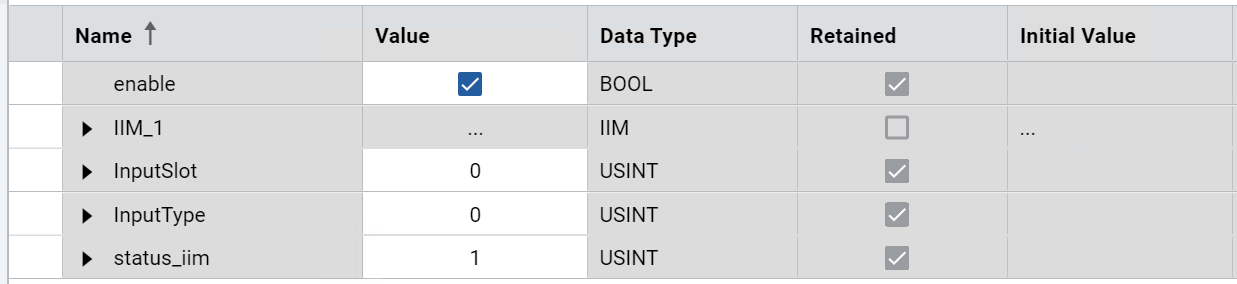
Provide Feedback
