Assign variables and build the program
After you enter values for the high-speed counter (HSC) variables, use the following steps to assign variables to the function block, and build the program.
To assign values and build the program
- Assign variables to each of the HSC function block element according to the following table.HSC variablesParameterValue NameHscCmdMyCommandHscAppDataMyAppDataHscStsInfoMyInfoPlsDataMyPLSStsMyStatus
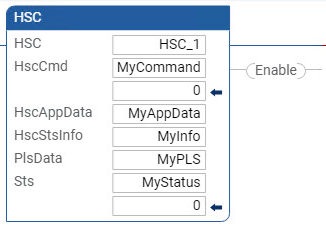
- InProject Organizer, expandI/O Configurations.
- Right-clickEmbedded, and then selectProperties.
- On the embedded I/O configuration page, select theConfigurationnode.
- Select input filters for the encoder according to the following image:
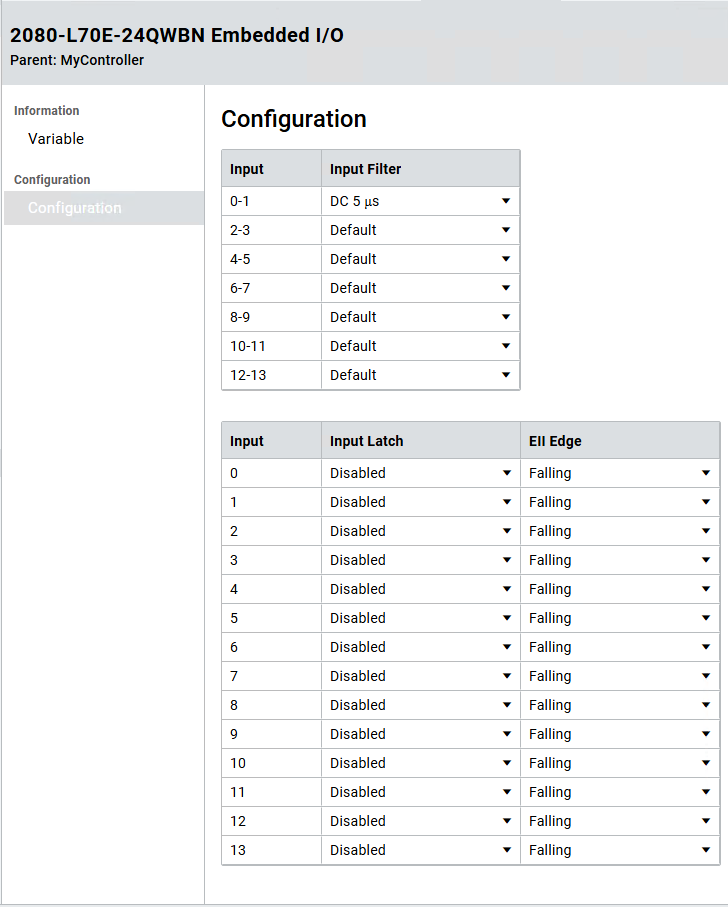
- Verify that the encoder is connected to the controller.
- Turn on the controller, and then connect the controller to your computer.
- Build the program, and then download the program to the controller.
Provide Feedback
