Assign values to the HSC variables
After you add variables, use the following steps to add values to the variables using the
Initial Value
column in the variable grid. A standard program usually uses a routine to assign values to the variables.To assign values to the HSC variables
- Open the local variable gird.
- Enter the initial values to the MyAppData variables according to the following table.Initial valuesVariable NameData TypeInitial ValueMyAppData.PlsEnableBOOLFalseMyAppData.HscIDUINT0MyAppData.HscModeUINT6MyAppData.AccumulatorDINTLeave blankMyAppData.HPSettingDINT40MyAppData.LPSettingDINT-40MyAppData.OFSettingDINT50MyAppData.UFSettingDINT-50MyAppData.OutputMaskUDINT3MyAppData.HPOutputUDINT1MyAppData.LPOutputUDINT2
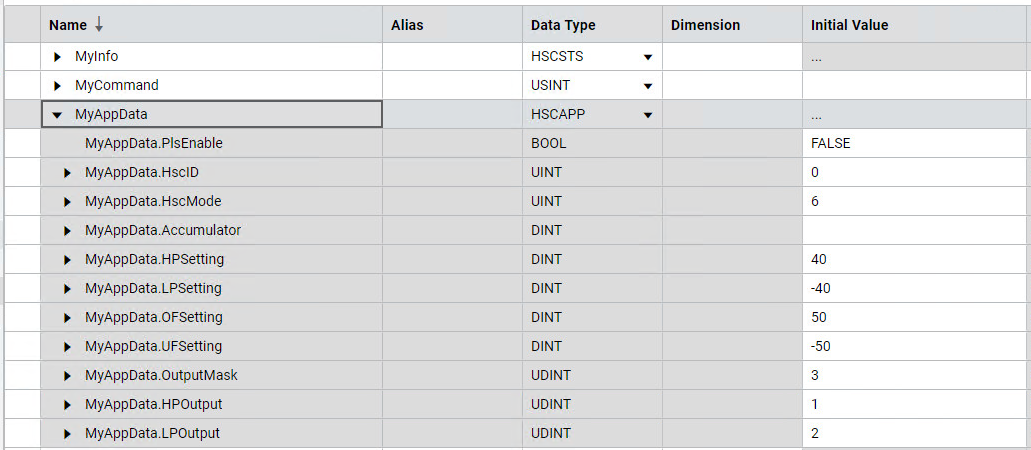 For information on values, see HSCAPP data type and HSCCmd values.
For information on values, see HSCAPP data type and HSCCmd values.
Provide Feedback
