ACB (ASCII characters in buffer)
The ACB instruction counts the total number of ASCII characters in the buffer, including end of line.
Languages supported: Function block diagram, ladder diagram, structured text.
This instruction applies to the L20E, L50E, and L70E controllers.
ACB
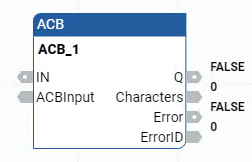
Parameter | Parameter Type | Data Type | Description |
|---|---|---|---|
IN | Input | BOOL | Rung input state.
|
ACBInput | Input | ABLACB | The channel to be operated. Use the ABLACB data type to define the Channel, TriggerType, and Cancel parameters for ACBInput. |
Q | Output | BOOL | Indicates whether the character count is ongoing or complete. Outputs of this function block are updated asynchronously from the program scan. Output Q cannot be used to re-trigger the instruction because IN is edge triggered.
|
Characters | Output | UINT | The number of characters in the buffer. |
Error | Output | BOOL | Indicates the existence of an error condition.
|
ErrorID | Output | UINT | A unique numeric that identifies the error. The errors for this instruction are defined in ABL error codes. |
Error Code | Error Description |
|---|---|
03 | Transmission cannot be completed because the Clear-to-Send signal was lost. |
06 | Illegal parameter was detected. |
07 | Cannot complete ASCII send or receive because channel configuration has been shut down using the channel configuration dialog. |
08 | Cannot complete ASCII Write due to an ASCII transmission already in progress. |
09 | ASCII communication requested is not supported by current channel configuration. |
10 | The Cancel was set, stopping instruction execution. No action required. |
13 | The requested (.LEN) in the control block is a negative number or a value greater than the string size stored with the source string. Applies to AWA and AWT function blocks. |
14 | The ACL function block was canceled. |
16 | Serial port is not supporting RTS or CTS control lines. |
ACB examples
ACB function block diagram example
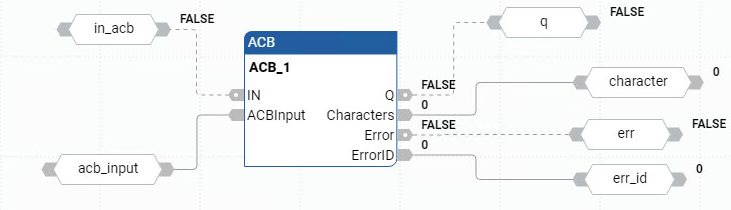
ACB ladder diagram example
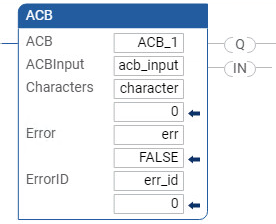
ACB structured text example
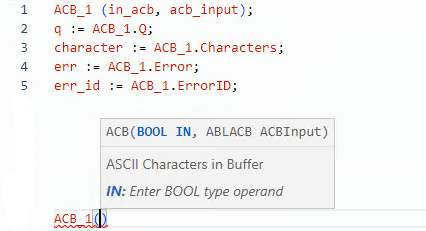
Provide Feedback
