Online center
The
Online center
contains information on the added devices and the options to control the devices and configure the online settings:- The name, catalog number, and connection path of the added devices.
- TheDownloadandUploadbutton.
- The messages about the download and upload progress.
- A link to the Online settings page.
Use the
Online center
to:
- Download device configurations.
- Upload device configurations.
- View the download and upload progress.
- Change the device connection path.
- OpenOnline settingsto view and change the online settings.
Online center
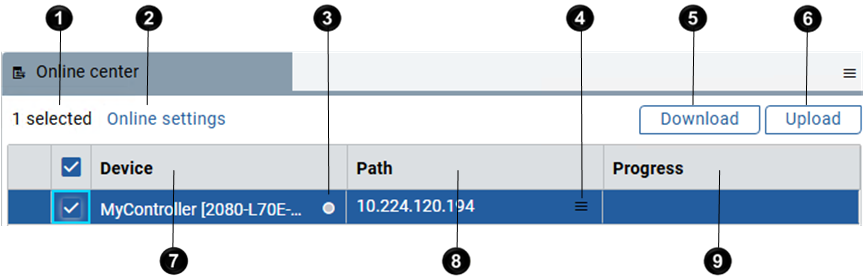
Item | Description |
|---|---|
 | Shows how many devices are selected in Online center . |
 | Opens the Online settings page to configure relevant settings. |
 | Indicates the device connection status.
|
 | Opens the Select device dialog to select a device to connect to. |
 | Opens the Download device dialog to download the selected device configurations to the device. |
 | Opens the Upload device dialog to upload the selected device configurations to FactoryTalk Design Workbench for editing. |
 | Lists the added devices with the device names and catalog numbers. |
 | Displays the device connection paths. To change the connection path, do one of the following:
|
 | Displays the status and time stamps of the actions that are performed on the added devices. |
Provide Feedback

 , and then in
, and then in