FactoryTalk Policy Manager interface
Use
FactoryTalk Policy Manager
to configure the policy model.FactoryTalk Policy Manager
interface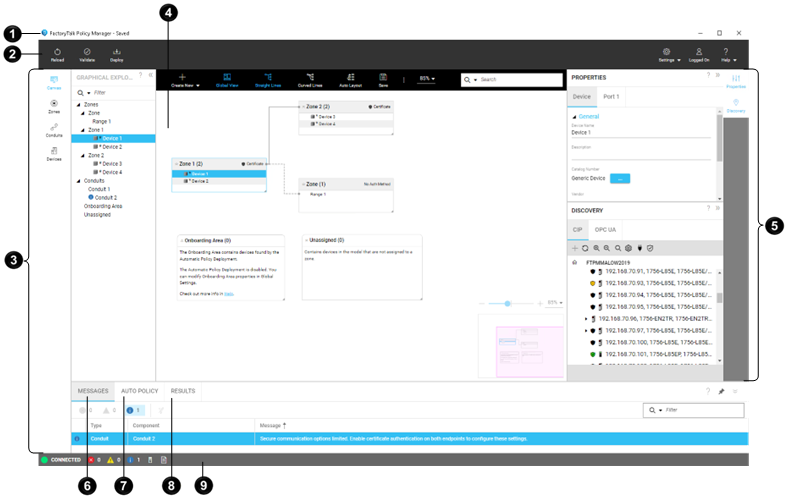
Item | Name | Description |
|---|---|---|
Title bar | Displays the status of the policy model. Saved models are local to the FactoryTalk Policy Manager database.Once you deploy a policy model, the Title bar does not display the status. If you change the deployed model, the Saved status displays again until you deploy the changes. | |
Main menu bar | Allows you to:
| |
Navigation bar | Move between different views of the policy model and access Model
Settings . | |
Canvas , Zones ,
Conduits , or Devices view | Displays policy model components in different views. Contains a toolbar with actions available for a selected policy model component. | |
Configuration bar | Open the Properties pane to configure the selected policy model component.Open the Discovery pane to find devices in networks, add drivers, and bridge networks. | |
Messages pane | Displays filterable errors, warnings, and info messages about the policy model when you validate or deploy the model. | |
Auto policy pane | Displays filterable results of the last Automatic Policy Deployment. Select to export the results to a file for archival purposes. Select to clear Auto policy .Select Select a column header to sort the results. | |
Results pane | Displays the results of the last policy model deployment. Select to export the results to a file for archival purposes. | |
Status bar | Displays the connection status to . Select Notifications pane to display
Errors .Select Automatic Policy Deployment result pane to display Auto policy .Select Results pane to display Deploy results . |
Provide Feedback
