Use the Network Browser to Download to the Controller
When you download a project to the controller, it copies the project from the programming software to the controller.
You can use the features of the Network Browser dialog box to download to your controller after you have set the communication path. Complete these steps to download to the controller.
- After you set the communication path, click Download.
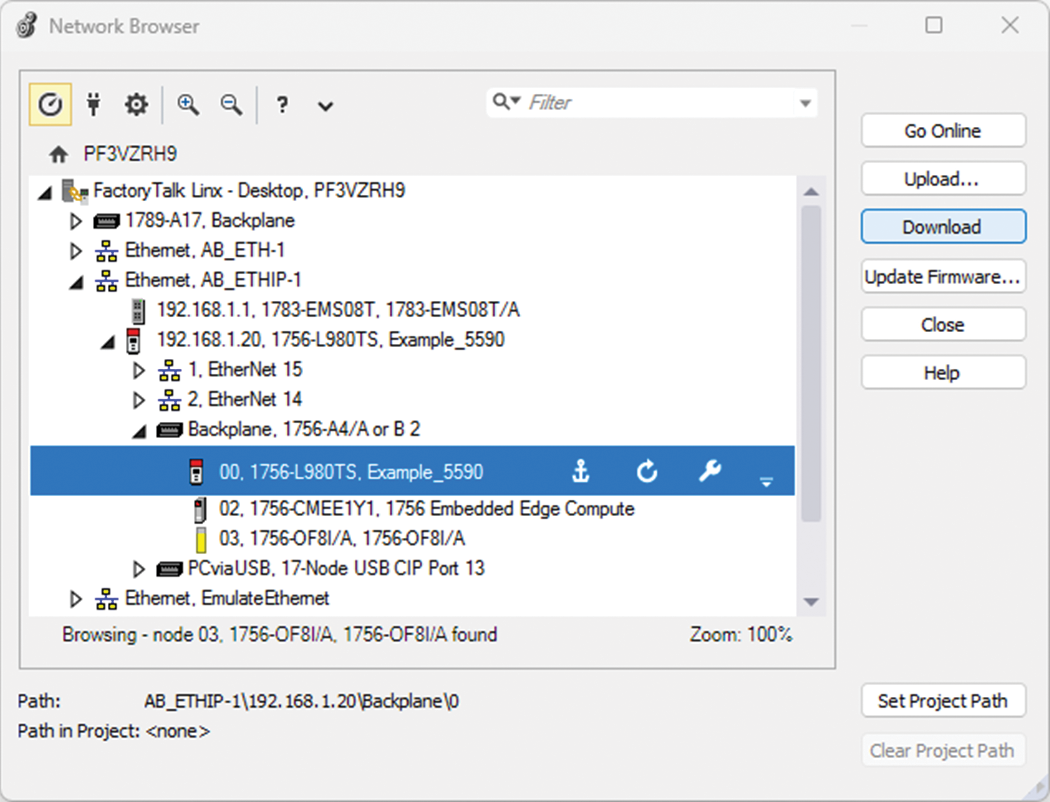
- After reading the warning in the Download dialog box, click Download.
Provide Feedback
