Online and offline indicators in the Explorer pane
You can edit a project or project components while online with a controller. The edits you make are offline-only until you redeploy the project.
This table lists indicators and examples of components that are online, offline, or both.
TIP:
The green rail in the Explorer pane indicates that an element is included in the online workspace. It does not indicate that logic is executing.
Status | Indicator | Example |
|---|---|---|
Elements are in the offline workspace. | 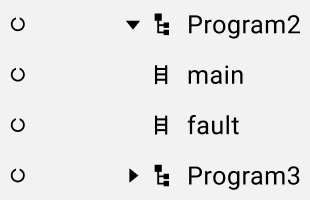 | |
Elements are in the online workspace. | 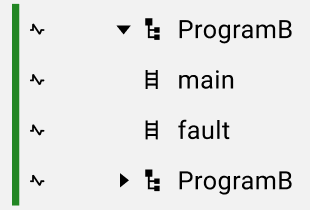 | |
Child components have an online or offline-only state that is different from the parent, so a dashed circle appears around the parent icon. | 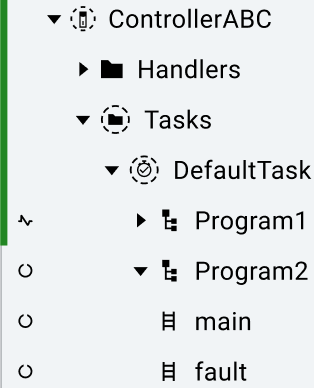 |
Provide Feedback
