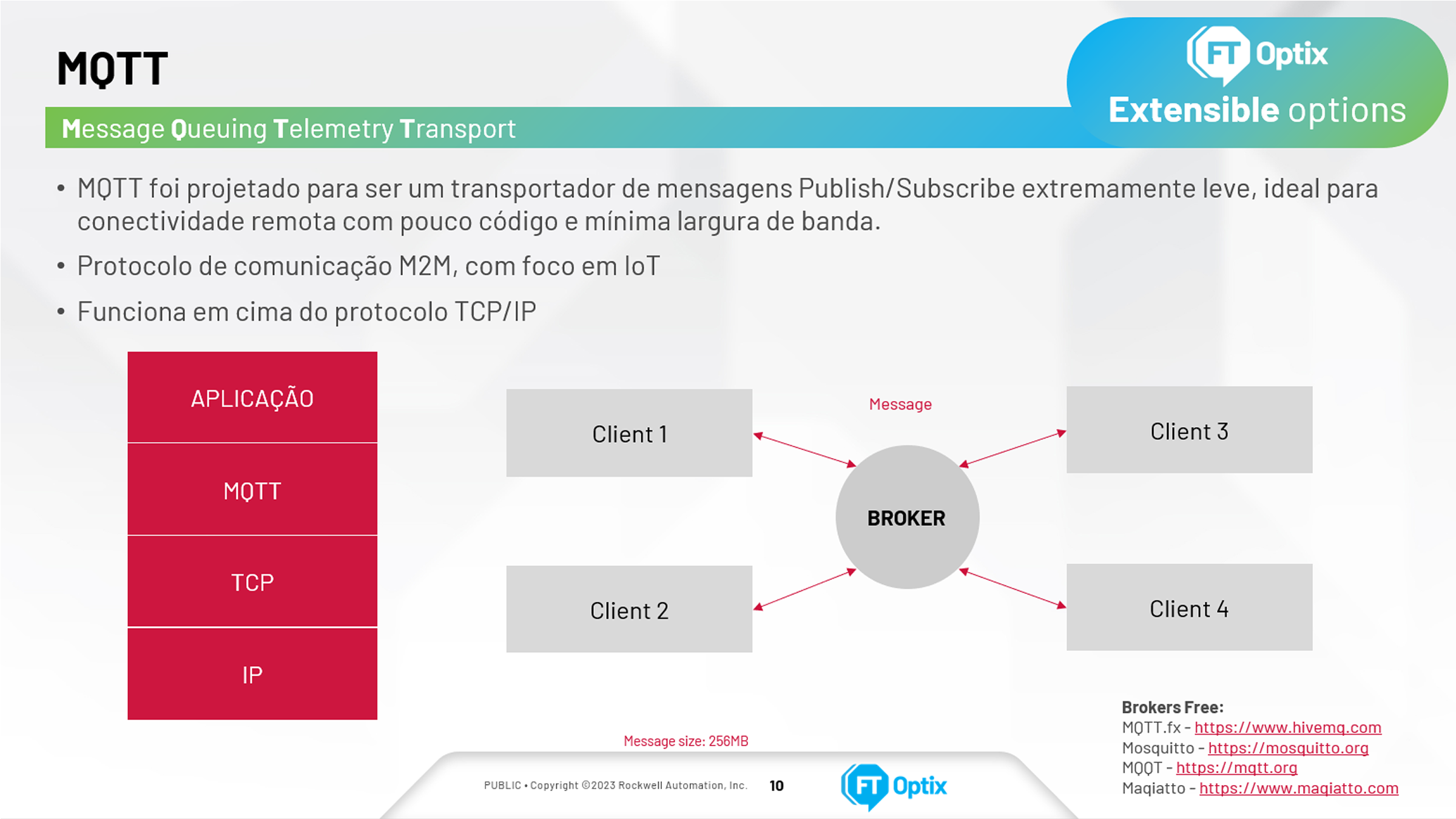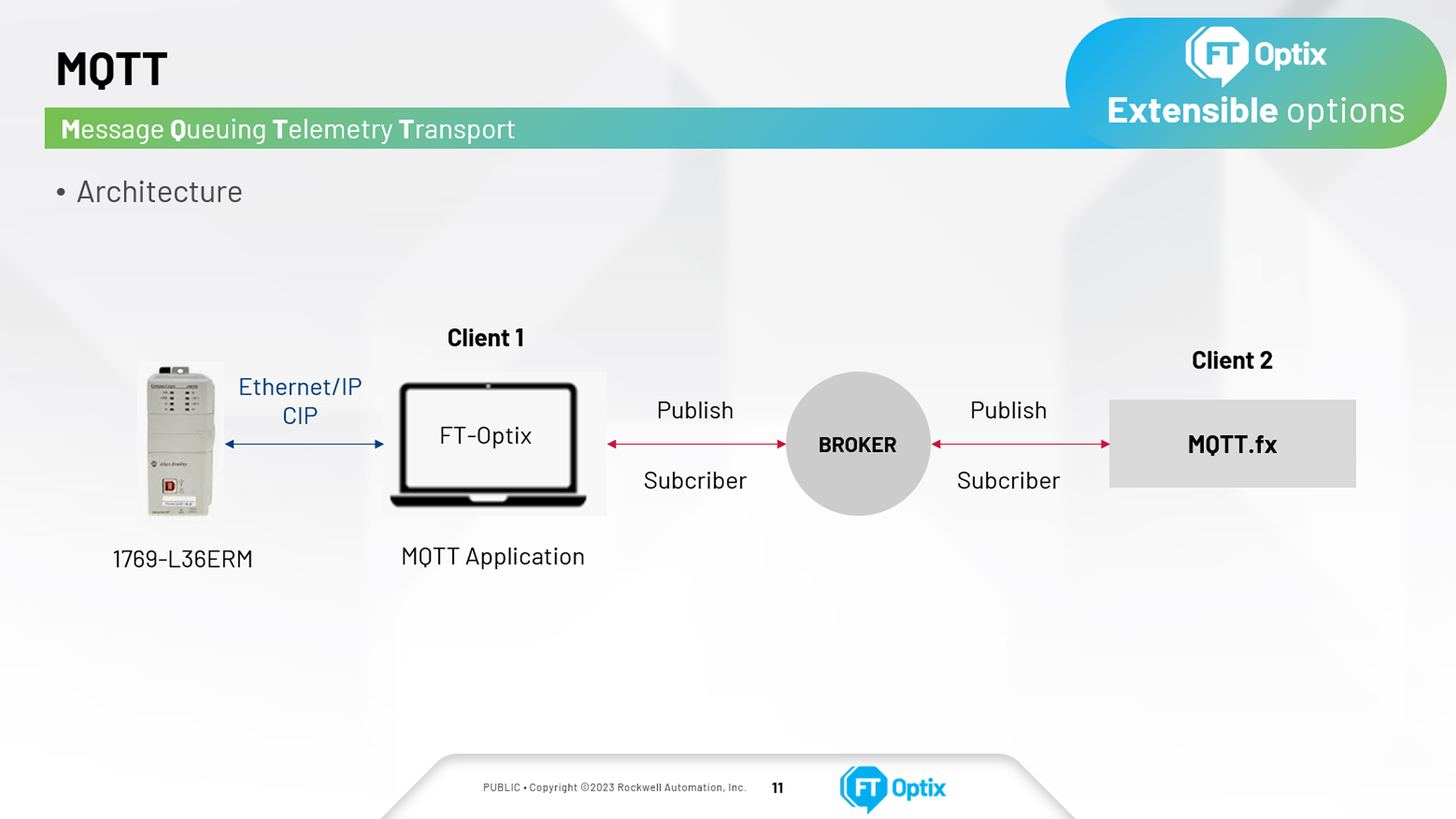Downloads
WHAT IS THIS FOR?
The MQTT (Message Queuing Telemetry Transport) protocol allows the transport and sending of messages via Publisher/subscription, it is based on the client/server model, extremely light, ideal for remote connectivity, sending data to the cloud with little code and minimal bandwidth. These principles make this protocol ideal for "Machine-to-Machine" (M2M) communications and for IoT (Internet of Things) and IIoT (Industrial Internet of Things) applications in order to facilitate the connection of devices, such as sensors, meters, industrial controllers, directly to the cloud.
Factory Talk Optix allows the implementation of applications using MQTT with the advantage of having a communication driver for Ethernet/IP network (among others) as a connection to industrial controllers.
In this note, we present the ways and demonstrate how easy it is to implement MQTT in FactoryTalk Optix, connecting with a CompactLogix automation controller (1769-L36ERM) and sending data via MQTT to a broker, allowing devices and controllers on the factory floor (machines and processes) to send data directly to the cloud.
Please note: You will need to agree to the Terms & Conditions for each download.
Need Help?
If you need help with an application or have feedback from the Innovation Center, please contact us.
Useful links
- MQTT: https://mqtt.org/
- MQTT Software (Servers, Brokers, others): https://mqtt.org/software/
- FactoryTalk Optix: https://www.rockwellautomation.com/pt-br/products/software/factorytalk/optix/try-it-now.html
- FactoryTalk Hub: https://home.cloud.rockwellautomation.com
GENERAL CHARACTERISTICS
MQTT is a publish/subscribe protocol designed to connect IoT devices. Unlike the HTTP request/response paradigm, MQTT operates in an event-driven manner, allowing messages to be sent to clients. This architectural approach enables highly scalable solutions, decoupling data producers and consumers, eliminating dependencies between them. Two main components for establishing the MQTT connection for publishing and subscribing to messages are the MQTT Clients and the MQTT Broker.
More information about the MQTT protocol: https://www.hivemq.com/blog/mqtt-essentials-part-1-introducing-mqtt
FactoryTalk® Optix™ enables system developers to improve their processes, efficiency, and deliverables with a modern, cloud-enabled HMI platform that allows you to design, test, and deploy applications directly from a web browser – anytime, anywhere. This new open platform offers:
- Design options: Create and test your designs in a modern, object-oriented programming environment.
- Deployment options: Create your application program once and deploy it to any device.
- Graphics options: Style your graphics to cater to a global audience and deliver a responsive experience.
- Extensible options: Openness and interoperability through machine-to-machine and machine-to-cloud communications enabled by native OPC UA, MQTT, and IOT connectivity, with an open C# interface.
ADVANTAGES
- Lightweight and efficient - MQTT clients are very small, require minimal resources, so they can be used in small microcontrollers. MQTT message headers are small to optimize network bandwidth.
- Two-way communications - MQTT enables device-to-cloud and cloud-to-device messaging. This makes it easier to transmit messages to groups of things.
- Reliable message delivery - Message delivery reliability is important for many IoT use cases. That's why MQTT has 3 defined quality of service levels: 0 - at most once, 1- at least once, 2 - exactly once.
- Support for untrusted networks - Many IoT devices connect over untrusted cellular networks. MQTT support for persistent sessions reduces the time to reconnect the client with the broker
- Safety Enabled - MQTT makes it easy to encrypt messages using TLS and authenticate clients using modern authentication protocols such as OAuth.
LIMITATIONS AND DISADVANTAGES
- One of the disadvantages of using the MQTT protocol is that messages are not stored in the Broker.
- Network dependency. It needs stable and constant connection for proper operation.
KNOWLEDGE
- THEN Windows
- MQTT – Concepts and fundamentals
- FT-Optix – Basic Knowledge
- Studio 5000 – Basic knowledge
- Visual Studio C# - Basic Knowledge
IS THIS USEFUL TO ME?
- Easy to implement
- Easy to add new devices/clients in the architecture
- Has security and encryption features (SSL/TLS)
- Currently one of the easiest protocols to implement to transport IoT and IIoT telemetry data to the cloud
HOW CAN I MAKE IT WORK?
You will need the following software:
1 - FactoryTalk Optix Studio Free/Pro – latest version available - Download: https://www.rockwellautomation.com/pt-br/products/software/factorytalk/optix/try-it-now.html
Important: FactoryTalk Optix Studio uses C# as the backend language – NetLogic. We recommend installing Microsoft Visual Studio 2022 Community (after installing FT-Optix).
No FT-Optix menu, Options>>Optix Studio>>Preferred Code Editor (select Visual Studio) https://visualstudio.microsoft.com/pt-br/vs/community/
2 - MQTT.fx Broker - Download Option: https://mqttfx.jensd.de
Note: There are other sources to download this program
3 - FactoryTalk Studio 5000 Design Studio V30 or higher
Installation Guide
To implement, check the following steps.
- Step 01
- Step 02
- Step 03
- Step 04
Step 01 - Loading the base application (sample) from FactoryTalk Optix Help.
Step 02 - Configuring FT-Optix Application for Communication with Studio 5000.
Step 03 - Configuring FT-Optix Application for Publish/Subscribe.
Step 04 - Setting up MQTT.fx Broker and testing the applications.
Using the MQTT protocol with FactoryTalk Optix, and Studio 5000
Version 1.0 - July 2024