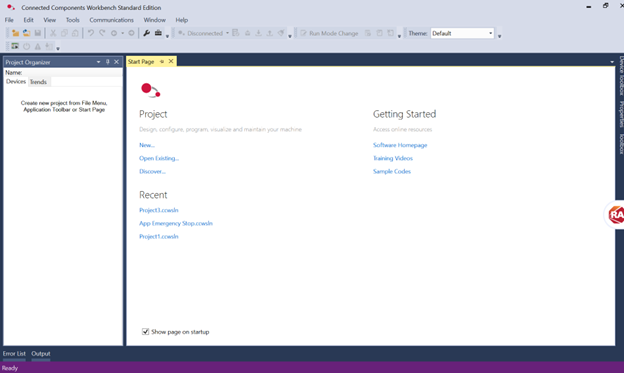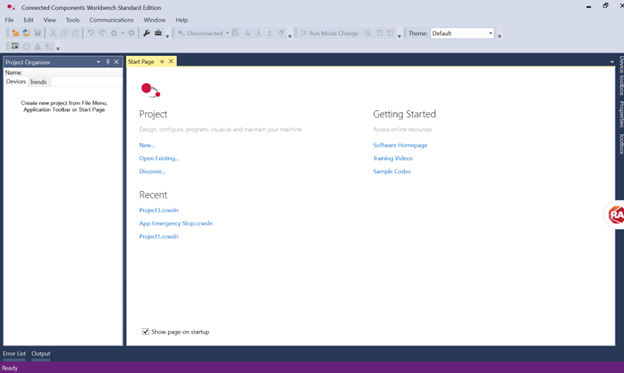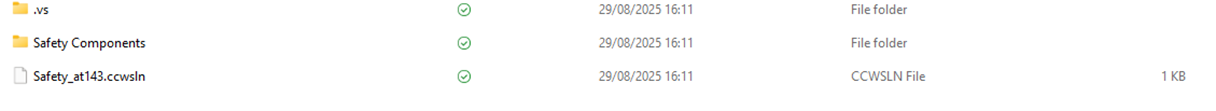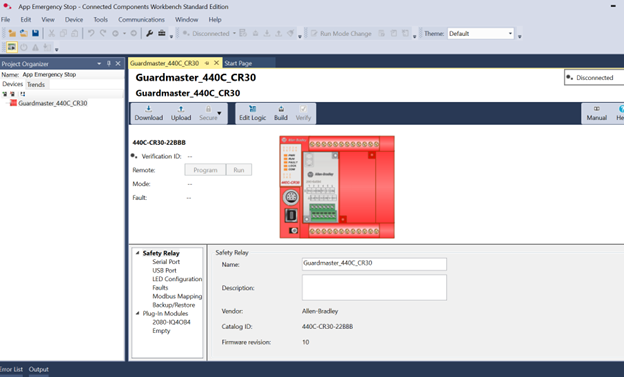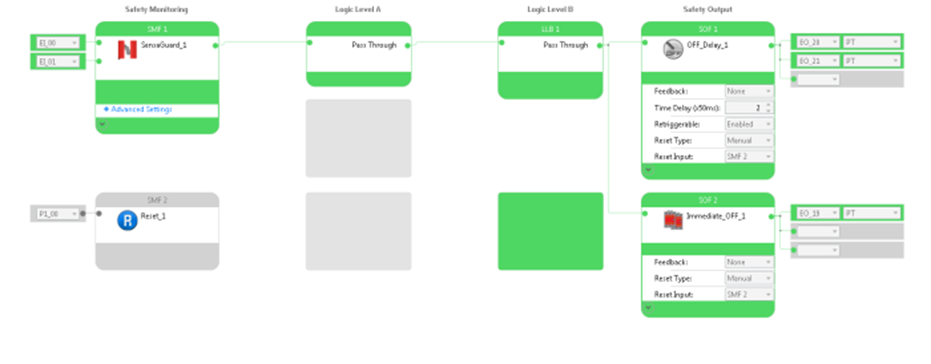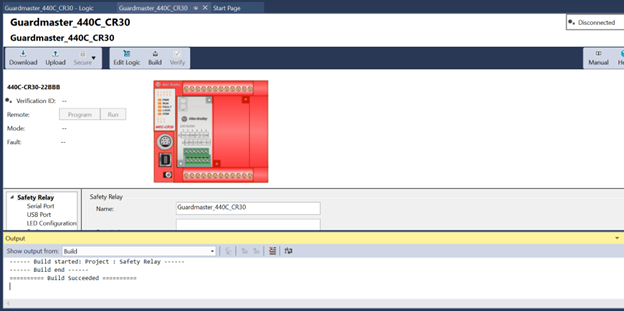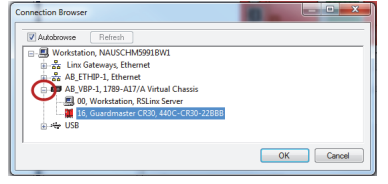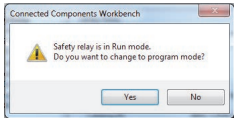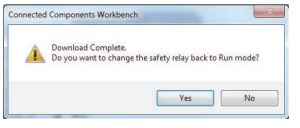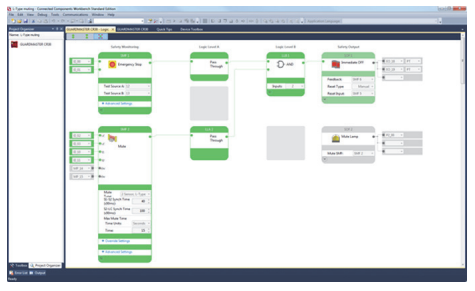Downloads
What is it for?
This document describes how to implement a safety function using the Compact GuardLogix controller and I/O modules to monitor a safety switch on a door. If there is an opening, unlocking, or failure, the system deactivates the safety contactors. The example uses a specific controller model, but other compatible models can be used as long as the safety calculations are adjusted using the SISTEMA tool.
General Features
The safety system uses an emergency stop button to initiate the unlocking of the door. The controller deactivates the contactors, waits 5 seconds to ensure movement has stopped, and then unlocks the gate. Sensors and I/O modules monitor the status of the lock and the contactors. Control is performed by certified safety instructions, ensuring reactivation only occurs when all conditions are met and the operator confirms via the HMI.
Advantages
- Compliance with the main current safety standards
- Use of certified safety solutions
- Solution allows for expansion
- Possibility of integration with control systems via Ethernet/IP network
Limitations and Disadvantages
- Studio 5000 software must be up to date
- This solution is part of the machine adaptation process; the complete adaptation process must be carried out
Need Help?
If you need help with an application or have feedback from the Innovation Center, please contact us.
Is this useful for me?
Application already configured with the entire monitoring system for the emergency stop function through a safety controller.
How can I make it work?
- Hardware: Notebook and material list
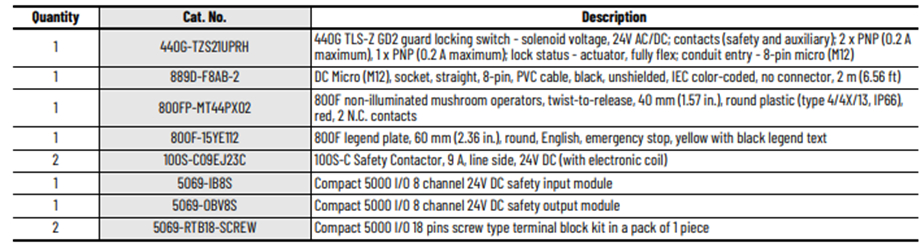
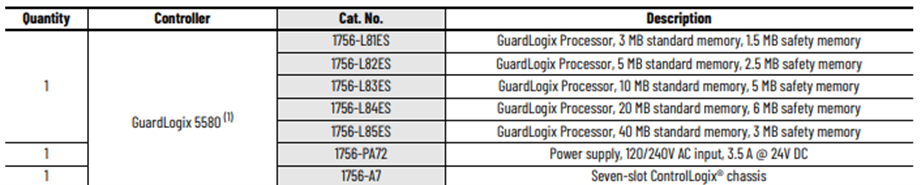
Note: Regarding controllers, any of the CPUs listed above can be selected.
- Software: Studio 5000
Installation guide
To implement, please follow the steps below.

Security Solution for Monitoring Partial Access Areas
Version 1.0 - October 2025