Disable or Re-enable SFP Fiber Ports
If you do not plan to use one of the redundant SFP ports on a 1756-RM3 module, you can disable the port via an MSG instruction and re-enable the port when needed.
IMPORTANT:
The MSG instruction is only allowed when the redundant chassis pair is
not
synchronized. If the redundant chassis pair is synchronized, the message attempt fails and the port status and the port remain in their current state of being enabled or disabled.
IMPORTANT:
One SFP port must remain active on each redundancy module. If you are only using one SFP port on each module, you cannot disable the active ports.
To disable or re-enable an SFP port via an MSG instruction, follow these steps.
- In the program for the redundant controller, create an MSG instruction.
- On the Communication tab of the Message Configuration dialog box, configure the path and verify that the Connected checkbox is cleared, and then click Apply.IMPORTANT: The MSG must be sent tobothpartner redundancy modules, and the path to the secondary redundancy module cannot go through the redundancy module connection.
 Communication Parameters—Disable or Re-enable SFP PortParameterValuePathPrimary: 1, [slot of primary redundancy module] Secondary: 1, 2, 2, [IP address of secondary communication module], 1, [slot of secondary redundancy module]ConnectedLeave the Connected checkbox cleared.
Communication Parameters—Disable or Re-enable SFP PortParameterValuePathPrimary: 1, [slot of primary redundancy module] Secondary: 1, 2, 2, [IP address of secondary communication module], 1, [slot of secondary redundancy module]ConnectedLeave the Connected checkbox cleared. - On the Configuration tab of the Message Configuration dialog box, configure the MSG instruction with the following parameters, and then click Apply.
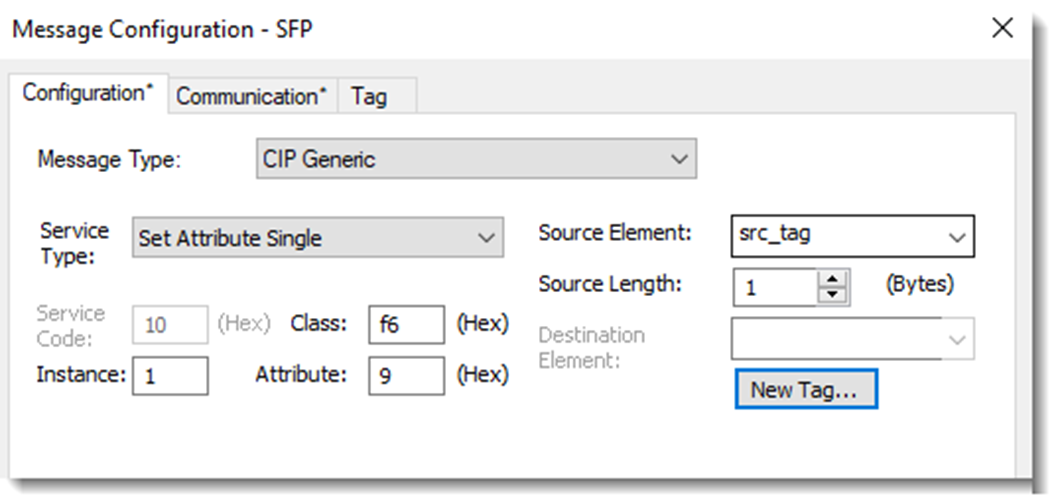 Configuration Parameters—Disable or Re-enable SFP PortParameterValueMessage TypeCIP GenericService TypeSet Attribute SingleService CodeNone - no value neededClassF6 (EthernetLinkObject)Instance1 (port 1)2 (port 2)Attribute9 (AdminState)SourceSource tag - DINT - 1 (enable port), 2 (disable port)Source Length1Destination ElementNone - no value needed
Configuration Parameters—Disable or Re-enable SFP PortParameterValueMessage TypeCIP GenericService TypeSet Attribute SingleService CodeNone - no value neededClassF6 (EthernetLinkObject)Instance1 (port 1)2 (port 2)Attribute9 (AdminState)SourceSource tag - DINT - 1 (enable port), 2 (disable port)Source Length1Destination ElementNone - no value needed
Provide Feedback
