Obtain Axis Information
You can obtain axis information by using these methods:
- Double-click the axis (A) to open the Axis Properties dialog box.
- Use a Get System Value (GSV) or Set System Value (SSV) instruction (B) to read or change the configuration at runtime.
- View the QuickView pane (C) to see the state and faults of an axis.
- Use an axis tag for status and faults (D).
Obtain Axis Information
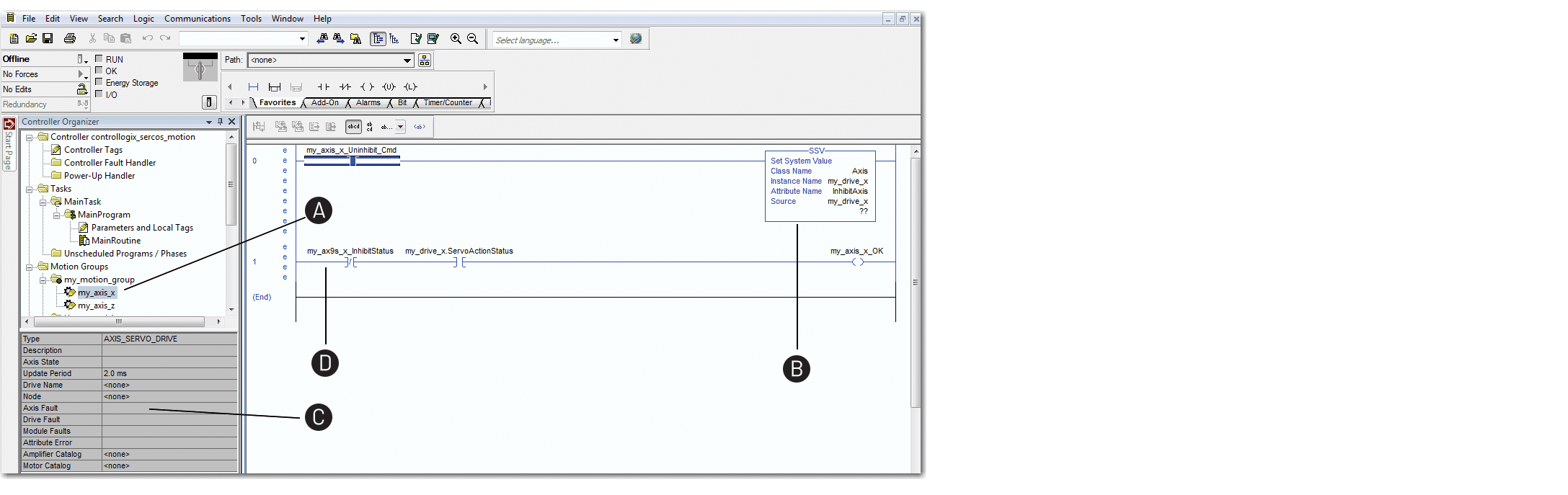
Provide Feedback
