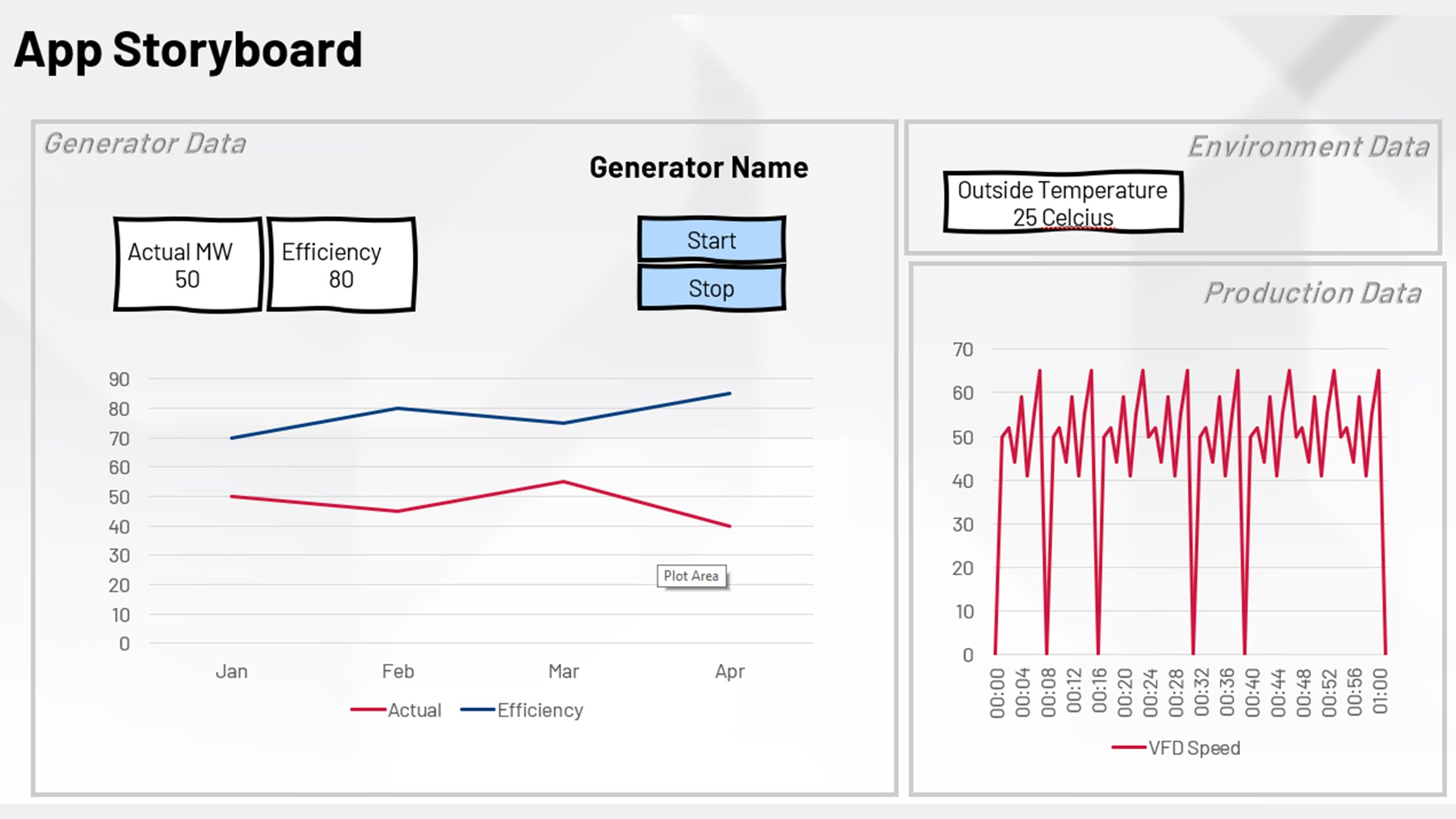So, you have ThingWorx but where do you start?
If you are one of the many businesses that has invested in an IIoT platform due to the promises of ease of use and quick start capability, you may also be one of those companies that are struggling to take that first step and put your investment to work for you.
Simply put: Where do you start?
The ThingWorx application enablement platform from PTC contains the framework and features required for building any type of IoT or IIoT application. However, when you first log into ThingWorx Composer you will see a plethora of functions and options available for your development needs and it is fair to say that it can be a little overwhelming. Maybe you are asking yourself:
- How can I best structure my app?
- How do I connect to my PLCs?
- How can I build a graphical front-end for my app?
Starting from a blank slate you may build an IIoT app in under an hour. Taking that first step is as simple as starting off with a general storyboard of what the app should look like as seen in the figure below.