Disable CIP Security Ports via FactoryTalk Linx
To disable
CIP Security™
ports via FactoryTalk® Linx
, complete the following.- If the Device Configuration menu inFactoryTalk® Linxis not enabled, go to the Advanced Settings dialog box and check the Enable Device Configuration checkbox.
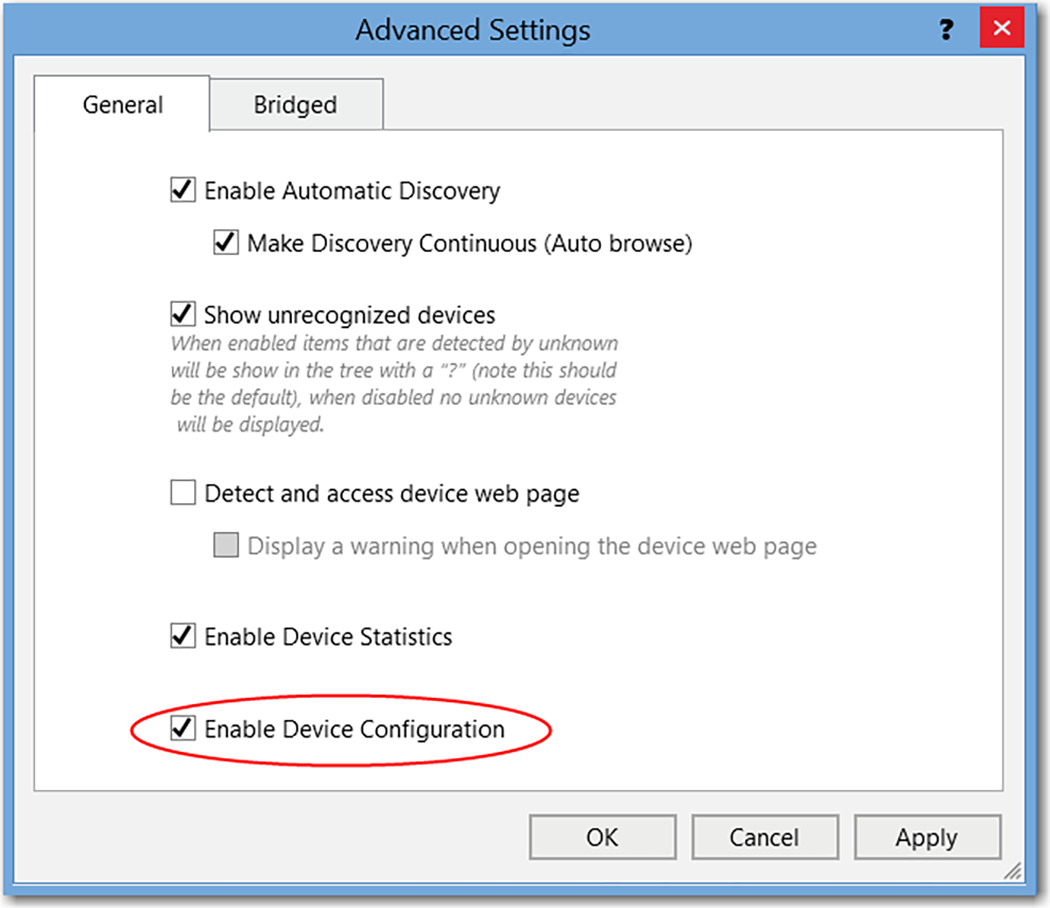
- From the Device Configuration menu, click the CIP Security tab, and then check the Disable CIP Security (Port 2221) checkbox.
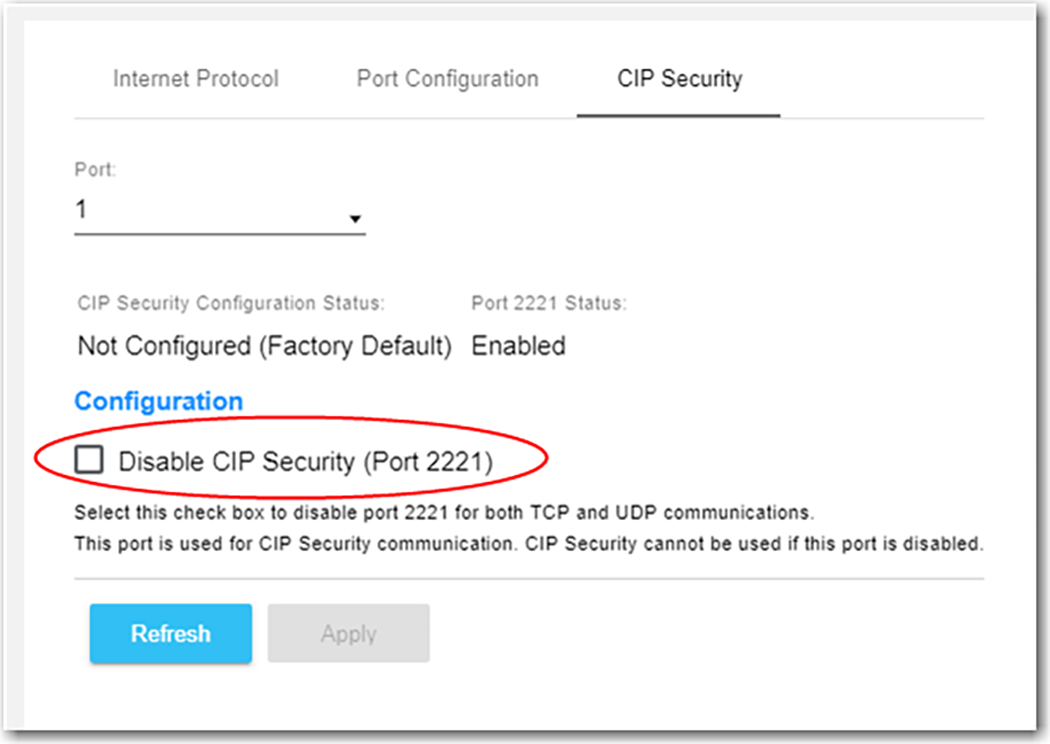
Provide Feedback
