Create a Controller Project
To create a controller project, use the
Studio 5000 Logix Designer®
application.- Open the Logix Designer application and click New Project.
- Choose the controller catalog number, name the controller, and click Next.
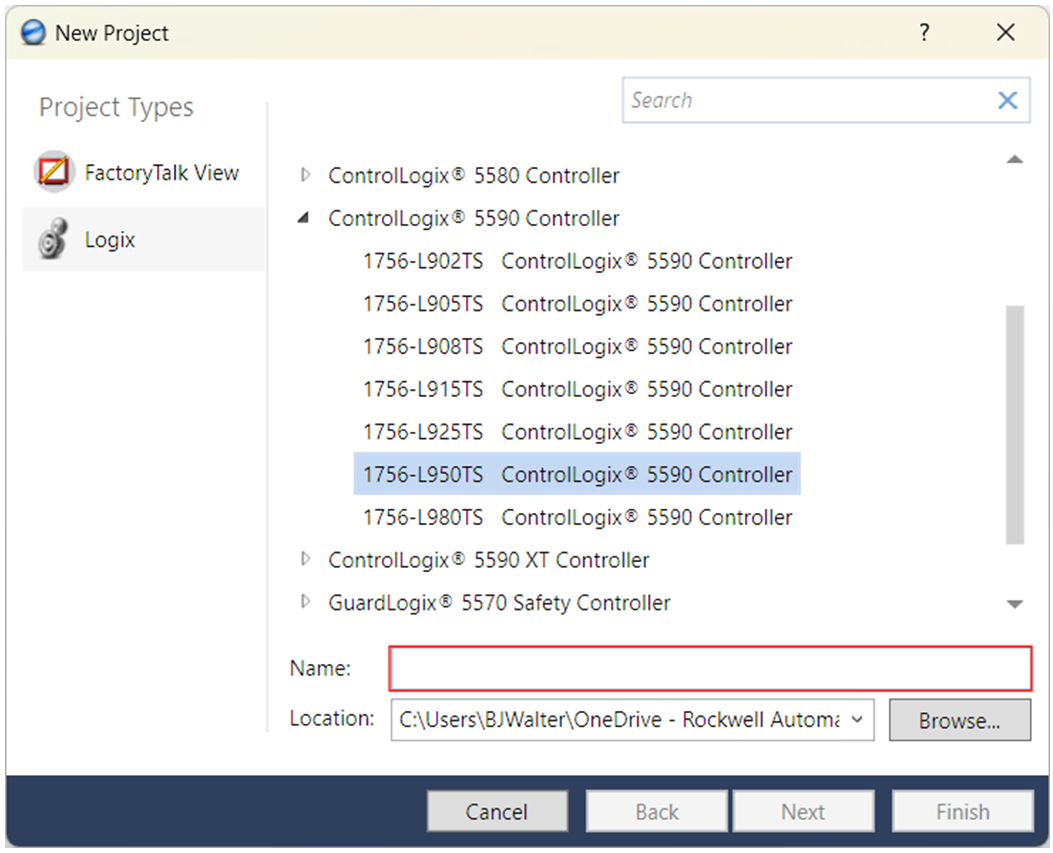
- Define the properties of the controller, and click Finish:
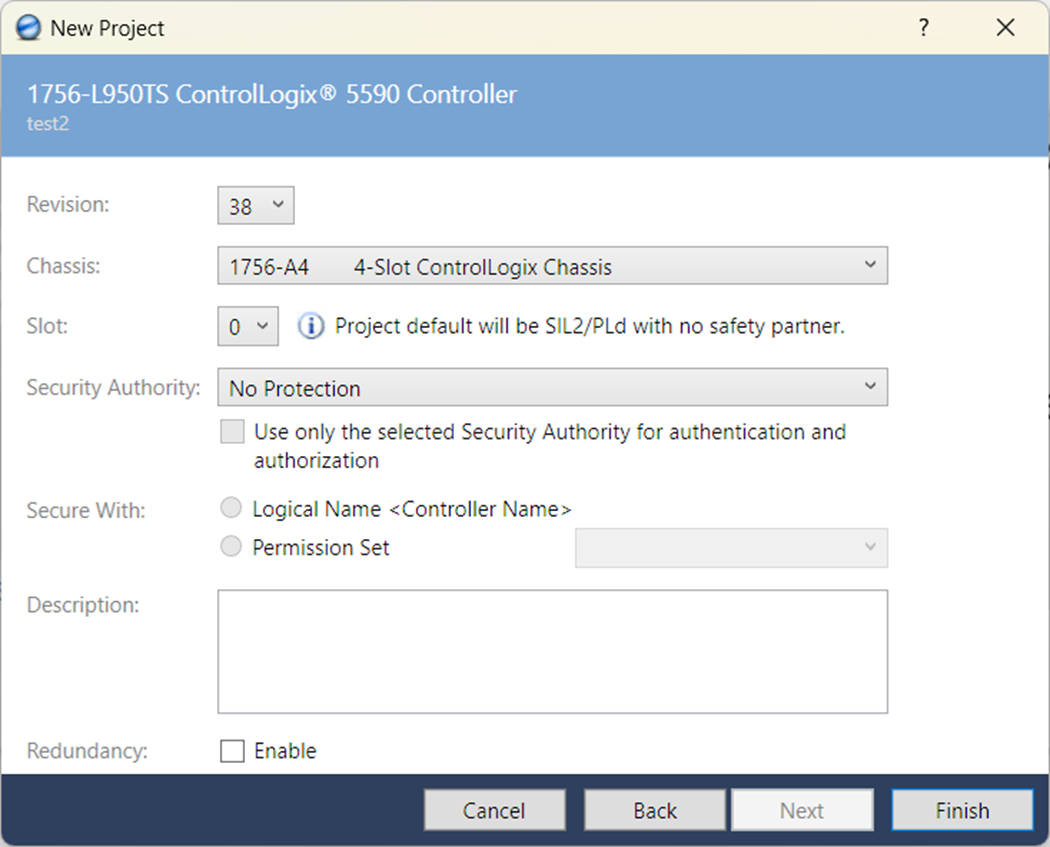
For a new
ControlLogix®
5590 project, the controller defaults to a safety project. To use the controller in a non-safety project, unselect the Safety Enabled checkbox on the Safety Tab in the Controller Properties dialog. For more information on changing the project, see Change Controller Project Type.
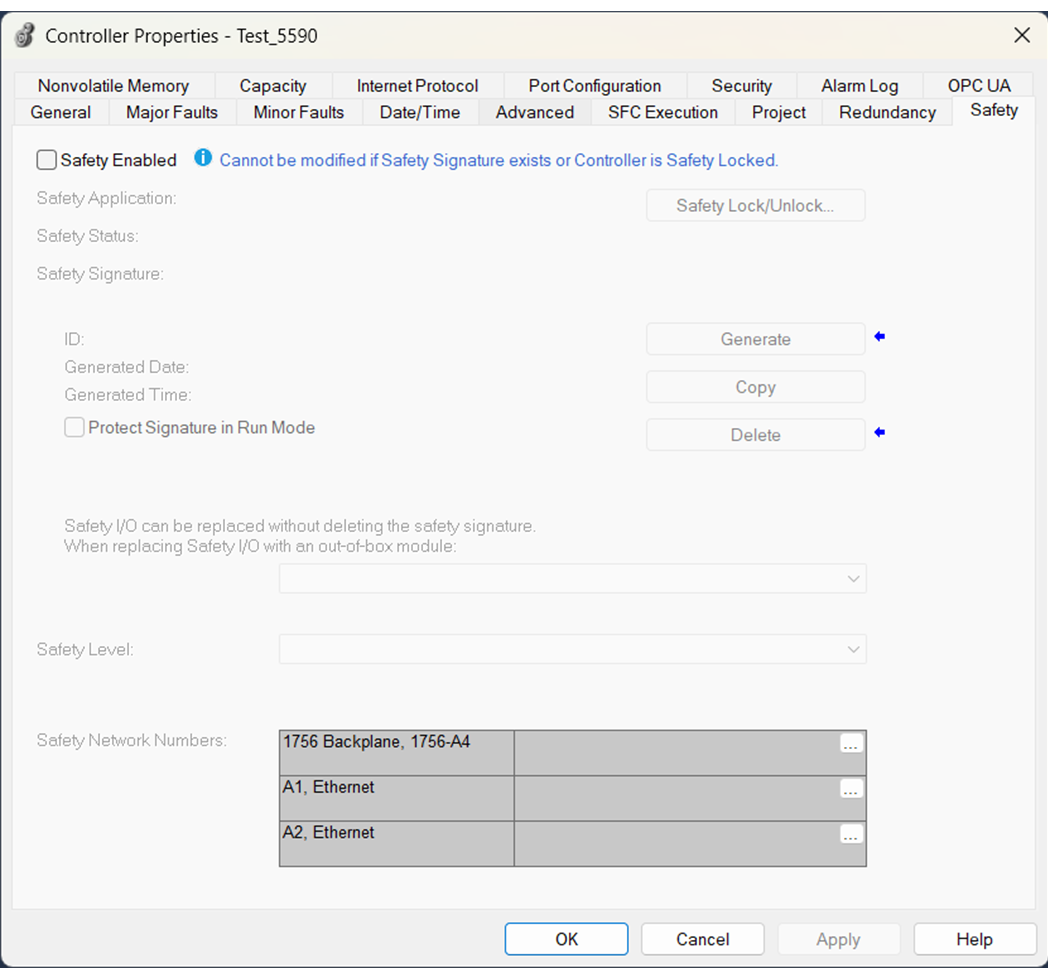
Provide Feedback
