Complex Dynamic Link Editor
The
Complex Dynamic Link Editor
allows you to add advanced logic to the source node value. The
Complex Dynamic Link Editor
contains: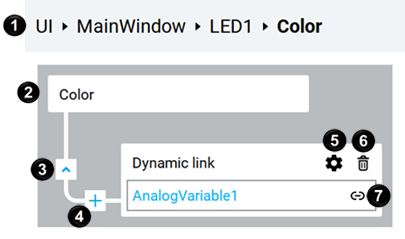
Item | Description |
|---|---|
1 | The path to the variable set by the dynamic link. |
2 | A block diagram that depicts the flow of transformations carried out by dynamic links and the converters which calculate the value of the parent node. |
3 | Dynamic link direction sets the direction between the blocks. The direction changes as you select the icon:
|
4 | Use  to interrupt the dynamic link chain by inserting a converter block to manipulate the output. to interrupt the dynamic link chain by inserting a converter block to manipulate the output.You can use this to add additional processing on an output of another block. For example, you can multiply the result of an ExpressionEvaluator by constant values. |
5 | Use Use to link the source variable to a specific index of the parent variable. Use to create a converter on which you can dynamically build the variable source path. These options are for engineering units of measure only:
|
6 | Use  to remove the converter or dynamic link and its children. to remove the converter or dynamic link and its children. |
7 | Use
|
Provide Feedback

 Read from source node to the parent.
Read from source node to the parent. Write from the parent to the source node.
Write from the parent to the source node. Read from the source node to the parent and write from the parent to the source node.
Read from the source node to the parent and write from the parent to the source node.