Configure the Input and Output Safety Connection Reaction Time Limits
To configure connection reaction time limit settings, follow these steps.
- In the configuration tree, right-click your safety I/O module and select Properties.
- In navigation pane, select Safety.
- On the Safety view, click Advanced.
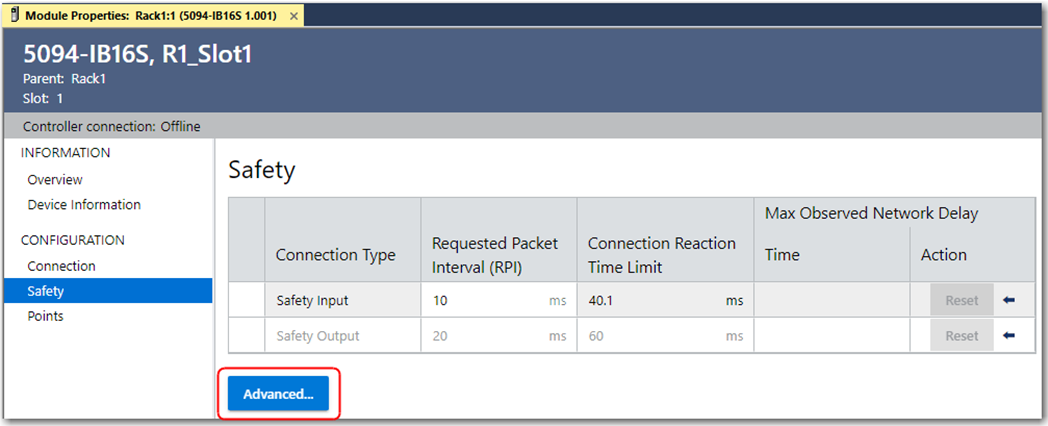
- On the Advanced Connection Reaction Time Limit dialog box, configure the parameters and click OK.IMPORTANT: The values you define for the timeout multiplier and the network delay multiplier provide resilience for variations in network reliability and performance. Use caution when reducing the values as this increases the likelihood of false trips.
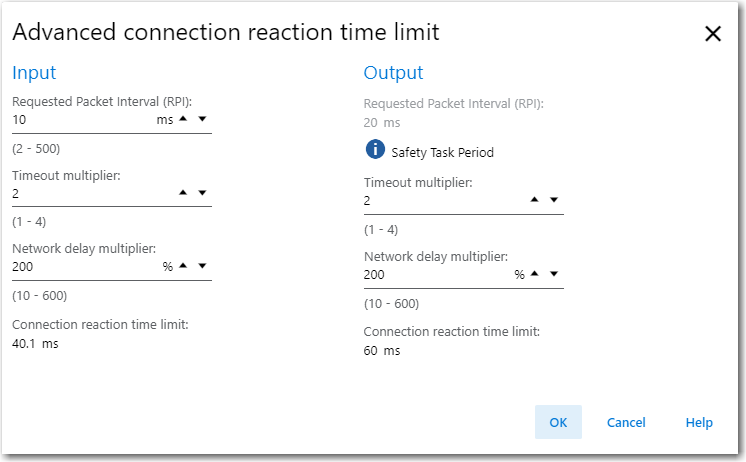
Provide Feedback
