MaxPenNameLength property
Returns or sets the maximum length of the pen caption in the line legend. Read/write. Long.
Syntax
Trend
.MaxPenNameLength
[ = value
]where
Trend
- is the name of a Trend object (such as trend1) or an expression that evaluates to a Trend object.value
- is a parameter of the type Long that specifies the maximum number of characters to display as part of the pen caption. Range is 0 - 80.Chart example
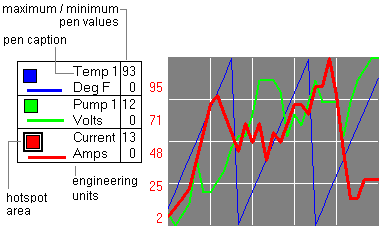
Set up line legend options on the Trend properties Display tab.
Double-click the line legend at runtime to open the Pens tab. (This option must be selected on the Runtime tab.)
Provide Feedback
