DataPointConnection property
Returns or sets whether or not data points on the chart are connected with a line or displayed as unconnected markers. This property setting applies to all of the pens on the chart. Read/write. Constant.
Syntax
Trend
.DataPointConnection
[ = style
]where
Trend
- is the name of a Trend object (such as trend1) or an expression that evaluates to a Trend object.style
- is a constant of the type RSTdataPointConnections. Style can be connected, not connected or showing discontinuity.Remarks
To display a chart as a set of unconnected markers, set the marker property for each pen, and set the DataPointConnections property to rstNotConnected. If the chart is set to display unconnected markers, any pen without a designated marker does not appear on the chart.
Chart example
Set up data point connections on the Trend properties Display tab.
Set up pen markers on the Trend properties Pens tab. If you select Show only markers, the chart displays only those pens with assigned markers. Any pen without an assigned marker does not display on the chart.
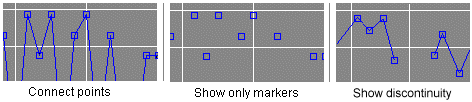
Provide Feedback
