Example: Pan
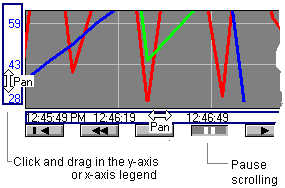
Pan (move through data) by pausing automatic scrolling, and then clicking and dragging inside the y-axis, or x-axis scale.
To undo the pan, right-click and select
Undo Pan/Zoom
.To enable or disable panning and zooming during runtime, use options on the
Runtime
tab in the Trend Properties
dialog box.Provide Feedback
