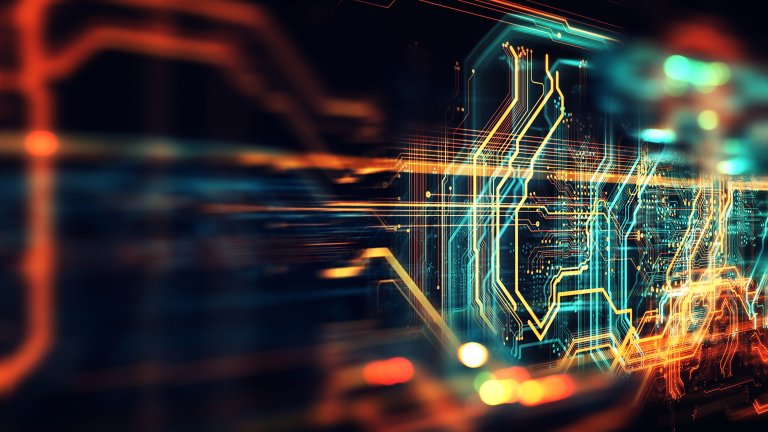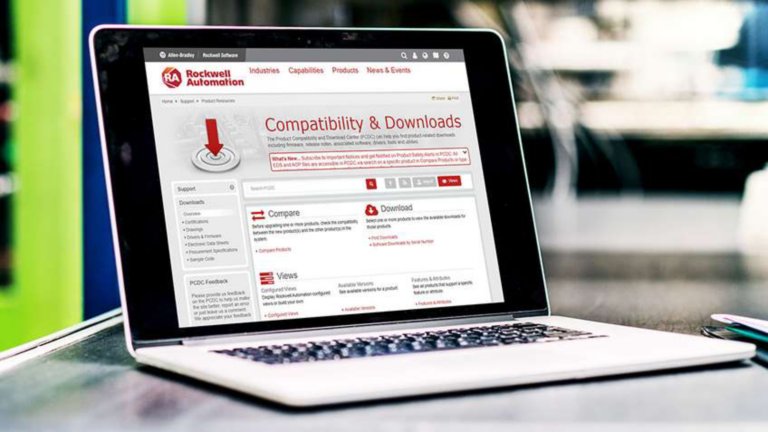Our Bulletin 2711R PanelView™ 800 graphic terminals are panel-mounted display devices that offer keypad or touch screen options for operator input. These graphic terminals are available in 4...10 in. display sizes and are compatible with micro and small controllers. They feature high-performance processors, high-resolution displays, and high flash and dynamic memories. The built-in Ethernet and serial communication ports support a variety of networks. These terminals offer improved usability with remote monitoring capability.
Overview
- Provides optimization for compatibility with Micro800™ controllers, including the new Micro850® and Micro870® controller catalogs 2080-Lx0E*
- Connects to CompactLogix™ 5370 L1, L2, L3 and CompactLogix and Compact GuardLogix® 5380 L306x controllers for mid-size applications
- Offers remote monitoring and troubleshooting of terminal using a Virtual Network Computing (VNC) server
- Offers flexible application modes in landscape and portrait
- Includes high performance 800MHz CPU processor with 256MB memory
- Includes USB host port and microSD™ support file transfer or updating firmware
- Allows users to upload and download groups of data or parameter settings with recipe capability
- Supports Micro800 direct tag referencing and pass-through download
- Offers the ability to trace and locate tags in the application using the Cross Reference Browser
- Provides stored Alarm History Size of up to 500 records
*Requires PanelView 800 firmware revision 7.011 or later
The PanelView 800 graphic terminals support a wide range of applications:
- Food processing
- Adhesive labelers
- Air handling units
- Material handling
- Stretch wrap machines
- And more…
Tools & Resources
Documentation
| Resource | Publication Number | Language |
|---|---|---|
| Bulletin 2711R PanelView 800 Graphic Terminals eBook | 2711R-BR001 | |
| PanelView Operator Interface Portfolio Features Comparison | 2711P-SP011 |
Certifications
- CE Marked
- C-Tick
- cULus Listed
- KC
- RCM
- RoHS
Certifications apply when product is marked. See our Product Certification site for Declarations of Conformity, certificates and other certification details.